I am not sure why you would want to add Categories and Tags to WordPress Pages but I have seen many people who have this question.
In this article, I am going to show you a way to add Categories and Tags to WordPress Pages. It is the simplest way and uses a plugin to get this done.
Once Categories and Tags are added to Pages, we will see how to display those Pages on the Category’s and Tag’s Archive pages.
If you are interested in reading about auto-adding categories and tags to WordPress Posts, then read these guides:
Ok, let’s get started.
Adding Categories and Tags for WordPress Pages using Toolset Types Plugin
Install and activate “Toolset Types” plugin by OnTheGoSystems.
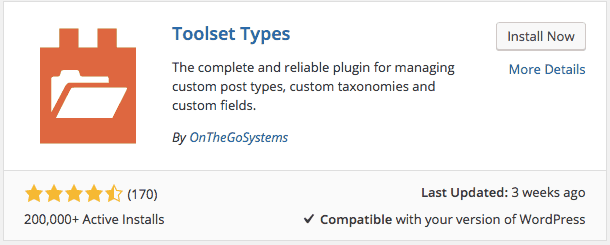
Don’t worry, this is a well-maintained plugin and is part of a set of plugins called “Toolset”. It is from the same people behind WPML plugin.
Once activated, you will see a new menu entry called “Toolset” in the WordPress menu. From that menu entry, select “Post Types” menu item.
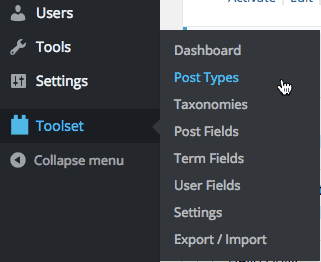
You will see the Post Types page.
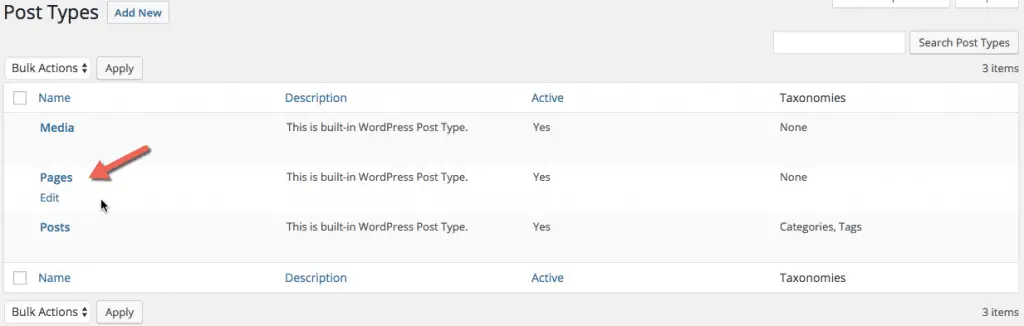
Edit the Pages post type. You will be taken to the Edit Post Type page. On this page, scroll down to the section titled “Taxonomies to be used with Page”.
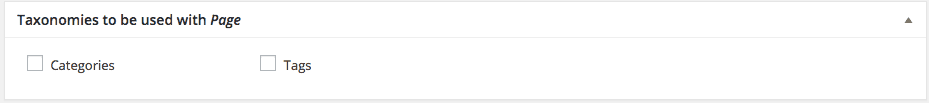
Select both the checkboxes for Categories and Tags and then click Save Post Type button to save the changes.
You should now see Categories and Tags under Pages menu.
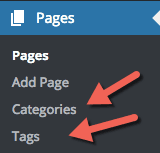
Now the Categories and Tags should be available to you for assigning them to Pages while creating or editing the Pages.
Toolset Types is a well-supported plugin. So you can use it without giving a second thought.
But just adding Categories and Tags isn’t enough. You need to display them to your site’s visitors as well.
Let us see how you can display these pages to your site’s visitors on the Category’s and Tag’s Archive pages.
Display Pages on the Category’s and Tag’s Archive Pages
If you have used Toolset Types plugin to add support for Categories and Tags to WordPress Pages then you don’t have to do anything else.
Once you have assigned some of the pages to the Categories and Tags, they should automatically get displayed on the Category’s and Tags’s Archive pages along with Posts.
Yes, everything is taken care for you.
That Is It!
I hope you have understood how to add Categories and Tags for WordPress Pages. If you still have questions, ask them in the comments and I will do my best to answer them.
And as always, if you liked this tutorial, please share it with your friends on Twitter, Facebook etc. I will really appreciate that.
Thank you very much. Worked perfectly 😉
Using thrive architect, and can only edit pages, not posts. So to build up my blog this was essential in order to have categories and tags as well.
Francisco