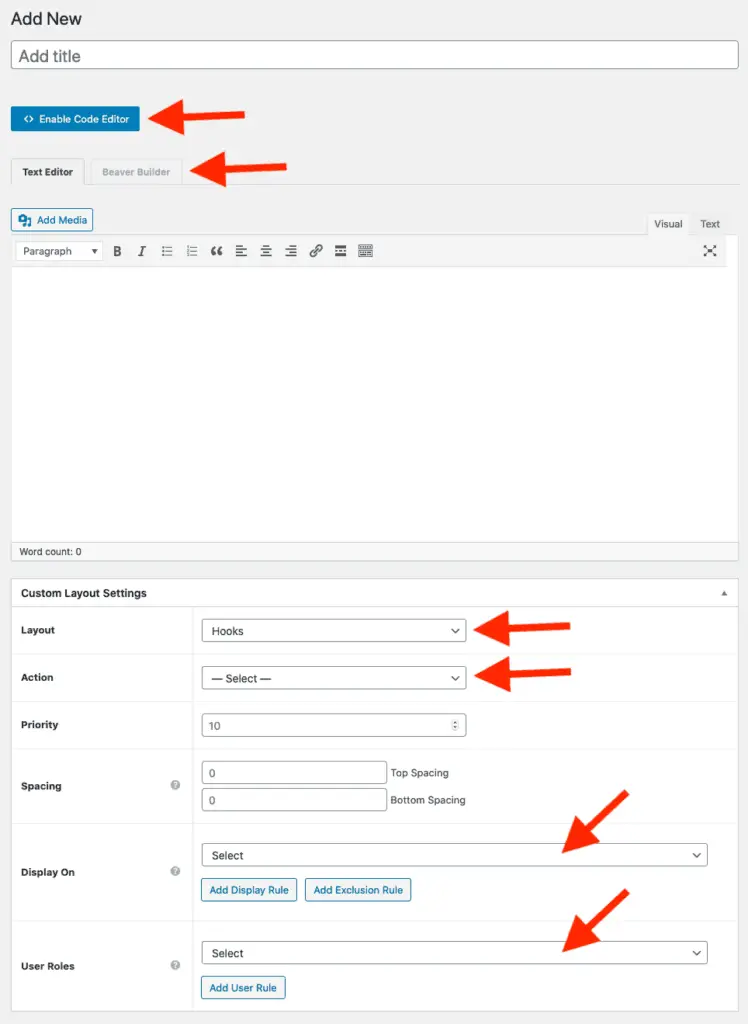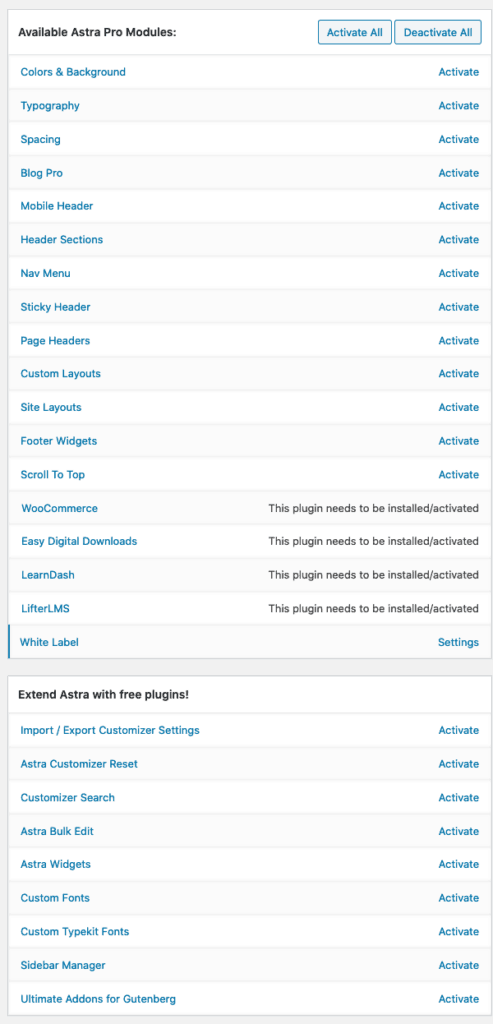This is more than a mere Astra theme review. It is a trip down the memory lane, so to speak.
At 10:58 on the morning of 9-February-2017, Sujay Pawar, the co-founder of Brainstorm Force (the company that created Astra theme), told me about their plans to launch the fastest theme in the WordPress ecosystem.
Yeah Right! As if there was a shortage of so-called fast WordPress themes on this planet, I thought.
Up until then, Brainstorm Force was well-known for creating some addons for popular WordPress page builder plugins plus some other plugins and themes.
So the desire to create one more theme baffled me.
Also, every damn WordPress theme developer claims that their theme is super-fast. So why even try to create another theme and market it as the fastest theme ever?
I wasn’t too keen on trying out the Astra theme at that time. I had used Genesis themes in the past, they were fast, and a total nightmare to customize as per my needs.
So there was no reason to break my head on another fast theme just to find out that it would make my life miserable trying to tweak it as I wanted.
So why did I decide to try out the Astra theme?
For one reason and one reason only!
Because Sujay was more enthusiastic and optimistic than I was.
And on top of that, he was a good friend of mine too.
So I thought, what the heck! Let’s try this theme. I can put it on one of my smaller sites, and then just tell Sujay that its an excellent theme.
Believe me, that is what I thought that day!
Fast forward to today, and I have Astra theme on all of my sites.
What made me change my mind?
That is what I am going to tell you in this so-called Astra theme review.
And no. This is not a typical review that you read on the internet.
I am not going to describe each and every feature of Astra, nor make a comparison with other themes, nor try to find out how fast the Astra theme is, and neither give you pros and cons of using the Astra theme.
Aren’t you bored of reading these kinds of reviews?
So instead of doing all these things, I am going to tell you my experience of using Astra theme over all these years and why I think you should give this theme a try.
With that said, let’s begin.
What Were My First Impressions Of Astra Theme?
When I tried the Astra theme for the first time, it was under development. Not even in the Beta phase. It was really in the beginning stages of development.
Today you can download and install Astra theme directly from the WordPress Themes Repository. But back then, I remember Sujay giving me instructions on how to download it from their GIT repository.
For those of you who don’t know what GIT is, it is basically a repository where developers keep their code.
That’s the stage it was in when I first tried Astra theme.
And it was a nightmare for me to lay my hands on that theme and then get it installed on my site because I had never written any code in my life.
Luckily, I didn’t have to write code in this case. But the process of getting it from GIT to my site was overwhelming to me.
However, once I installed Astra theme on my site, I was on cloud nine! It was the best theme I had ever worked with!
No.
Nothing of that sort happened.
At that point, Astra was just like any other WordPress theme. A real pain in the… you know where; to work with.
I really did not care about how fast Astra was.
All I cared about was to find out if Astra can help me customize my site as I wanted to.
And I did not see how that was possible.
I still kept it on my site because I wanted to see what the good people at Brainstorm Force would eventually do with this theme.
As days passed, Sujay kept giving me more instructions on how to get the latest version of the Astra theme and the Astra addon plugin. The addon plugin had a lot of modules to configure the Astra theme. Again, all instructions involved GIT.
God! These developers have a real fascination with GIT!
That Astra addon was later named as Astra Pro plugin. But back then, it was just an addon of the Astra theme.
You can check out Astra Pro over here.
I remember activating that addon and then enabling one module after another. As I did that, I saw the real value that Astra could bring to the WordPress themes ecosystem.
There were modules for colors, spacing, typography, etc. using which it was possible to design a website without having to actually write any CSS code.
But I saw the real value of Astra when I got access to Astra’s Hooks module and the Starter Sites plugin. These were the best innovations in the WordPress themes market that I had seen in a long time.
What am I talking about?
Two Most Useful Features Of Astra.
I understand that what is useful to me might be useless to you.
But as website owners, there are a lot of times when we want to display certain things in certain places and to certain users.
That is where Astra’s Hooks module is so powerful. This module was later renamed to Custom Layouts.
So what does this module do exactly?
Let’s say you want to display one Email Sign-up form under 5 posts and another Email Sign-up form under the other 10 posts.
In most WordPress themes, it is difficult to achieve this.
But if you are using Astra theme with the Astra Pro plugin, then all you have to do is create something called a Custom Layout and then specify on which page you want this layout to be displayed.
In the above image, you can see that you can not only set on which page you want this layout to display but also select where you want to display it and to which users.
Additionally, you can also design the layout right there if you are using a page builder plugin like Beaver Builder or Elementor.
Check out this video on Custom Layouts to better understand how this module works.
Besides displaying the Email Sign-up forms, what else can you do with these Custom Layouts?
You can use Custom Layouts to insert Google Analytics code, Facebook Conversion pixel, create 404 pages for different users, etc.
There are a lot of other things that you can do with Custom Layouts module too.
I think you got the idea. Just check out the above video, and you will understand why I like this module so much.
Okay! Now about the second feature of Astra theme that impressed me the most.
The Astra Starter Sites.
Take a look at these sites that you can just import with a single click to create your own website.
Other themes will sell you these kinds of sites as separate child themes. Cough! Genesis. Cough!
But with the Astra theme, you can import some of these sites at no additional cost.
Yes, I know some of these sites are premium sites that you get only when you buy Astra’s Essential Bundle.
You can check out all the things that Astra’s bundles offers over here.
But still, there are a lot of sites that you can import for free.
You just need to install the Astra Starter Sites plugin, and then you can import these free sites.
These are just the two features that I happen to like.
But there are a lot of other features that you get with the Astra theme and the Astra Pro plugin.
Here’s the complete list of modules that Astra offers:
- Colors & Background,
- Typography,
- Spacing,
- Blog Pro,
- Mobile Header,
- Header Sections,
- Nav Menu,
- Sticky Header,
- Page Headers,
- Custom Layouts,
- Site Layouts,
- Footer Widgets,
- Scroll To Top,
- WooCommerce,
- Easy Digital Downloads,
- LearnDash,
- LifterLMS, and
- White Label.
I am not going to talk about each of these features now. You can read the documentation of each module that I have linked to above.
Apart from these modules, you can also extend the Astra theme with the below free plugins:
- Import / Export Customizer Settings,
- Astra Customizer Reset,
- Customizer Search,
- Astra Bulk Edit,
- Astra Widgets,
- Custom Fonts,
- Custom Typekit Fonts,
- Sidebar Manager, and
- Ultimate Addons for Gutenberg.
All of these plugins are again created by Brainstorm Force.
Enough of the good things now.
Let’s talk about a few things that I have found irritating in the Astra theme.
What I Dislike About Astra Theme?
There are a couple of things that I dislike about Astra:
1. You Cannot See The Changelog While Updating Astra Theme.
Whenever a new version of Astra Theme is released, you cannot see what is updated in the new version while updating the Astra theme from your WordPress Admin Panel.
You need to check out Astra’s Changelog on its site to find out what is included in the recent update.
This is not a deal-breaker but very irritating thing to keep doing release after release.
2. Cannot Set Responsive Breakpoint From WordPress Customizer Panel.
Previously, it was not at all possible to change the responsive breakpoints of the Astra theme. They were set to 544 for Mobile and 768 for Tablet devices. Hat tip to Robert Madore for finding this out and letting me know about it.
Then in Version 2.4.0 of the Astra theme, the ability to change these breakpoints was added. You can read more about it over here.
The bottom line is, you need to copy-paste some code to change the breakpoints.
Nothing wrong with that, but I prefer to set these breakpoints in the WordPress Customizer panel without dirtying my hands with code.
I know that many people will not even notice this. But it is there, and I thought of pointing it out.
So…
Is Astra Theme Worth It?
Yes, I do think that Astra Theme is totally worth it.
Otherwise, I wouldn’t be writing this Astra theme review.
I rarely write reviews on this blog.
Not because I hate to promote the products that I love and use. But because every Tom in the town is writing reviews of WordPress themes and plugins.
Have you ever searched for a theme or a plugin review on Google?
The search results are filled with people writing the same type of reviews to earn affiliate commissions.
I just don’t see the point in writing them.
So why am I writing this review then?
Because I am tired of pointing people to useless Astra theme reviews on other sites.
I have used the Astra theme since the beginning of February 2017. And it has been the best investment I have ever made in my business. So it was high-time that I wrote about my experience using the Astra theme over all these years.
And I hope you have found value in this review.
Now the question is…
Should You Use Astra Theme?
That really depends on you. I cannot answer this question for you.
But the question that I can answer for you is whether you will benefit from shifting to Astra theme.
And that answer is yes.
If you really want your theme to give you options to control various elements of your website without writing code, then you will benefit from shifting to the Astra theme.
Using all the modules mentioned above of Astra Pro and the Astra Starter Sites plugin, you can create your website with a few clicks.
Here are some tutorials that you can refer to for creating sites with the Astra theme and Astra Starter Sites plugin:
- How To Easily Make A WordPress Website For Artists
- How To Effortlessly Build A WordPress Website For Photographers
- How To Create A WordPress Website For A Restaurant In 3 Easy Steps
- How To Make A Great Looking WordPress Website For eCommerce
- How To Make A Professional WordPress Website For An IT Company
- How To Make A Website Without Writing A Single Line Of Code
And here are some great tutorials on using the Astra theme:
- How To Add A Top Bar In Astra Theme? (Without CSS Code)
- How To Add A Search Bar In The Astra Theme Without Code?
- How To Change Header Background Color In Astra Theme (No CSS)
- How To Build A WordPress Website With Astra And Elementor? (5 Mins)
- How To Remove Page Title In Astra Theme? [Without Code]
- How To Add A Slider In The Astra Theme? [2 Different Methods]
Now the million-dollar question.
Is It Difficult To Shift To Astra Theme?
That will depend on how many customizations you have made in your existing theme, and the exact look-and-feel you want for your website.
Frankly, shifting themes is a task.
There is no running away from the fact that some effort will be required to shift themes.
And shifting to the Astra theme is no different.
If your web hosting provides you with a staging site, then first do the theme change on the staging site. Once everything looks fine, you can then copy over the changes to your main site.
And now…
Parting Thoughts!
No one has paid me or asked me to write this Astra theme review. And I did not get the Astra Pro plugin for free.
I purchased Astra’s Growth Bundle when it was launched on 30-August-2017 at 10:54 in the night.
Astra has come a long way since then.
And the team behind the Astra theme keeps enhancing it.
I cannot say if it is the fastest theme on planet Earth today, but what I can say is that you won’t regret getting Astra.
So go and check out all things that Astra can do for you over here.
I hope your experience will be the same as mine.