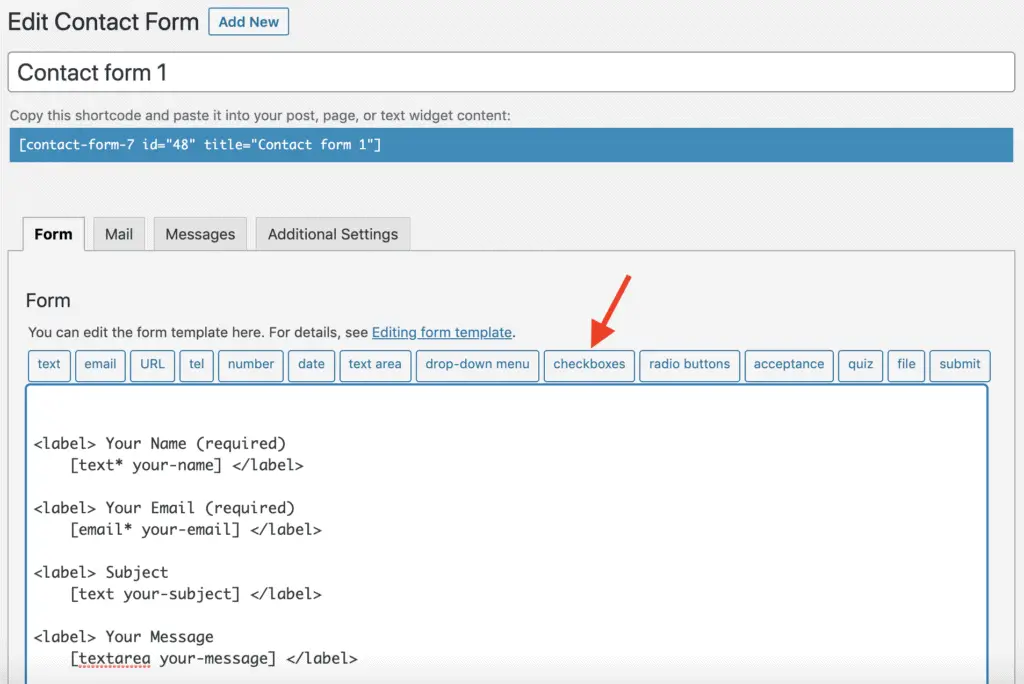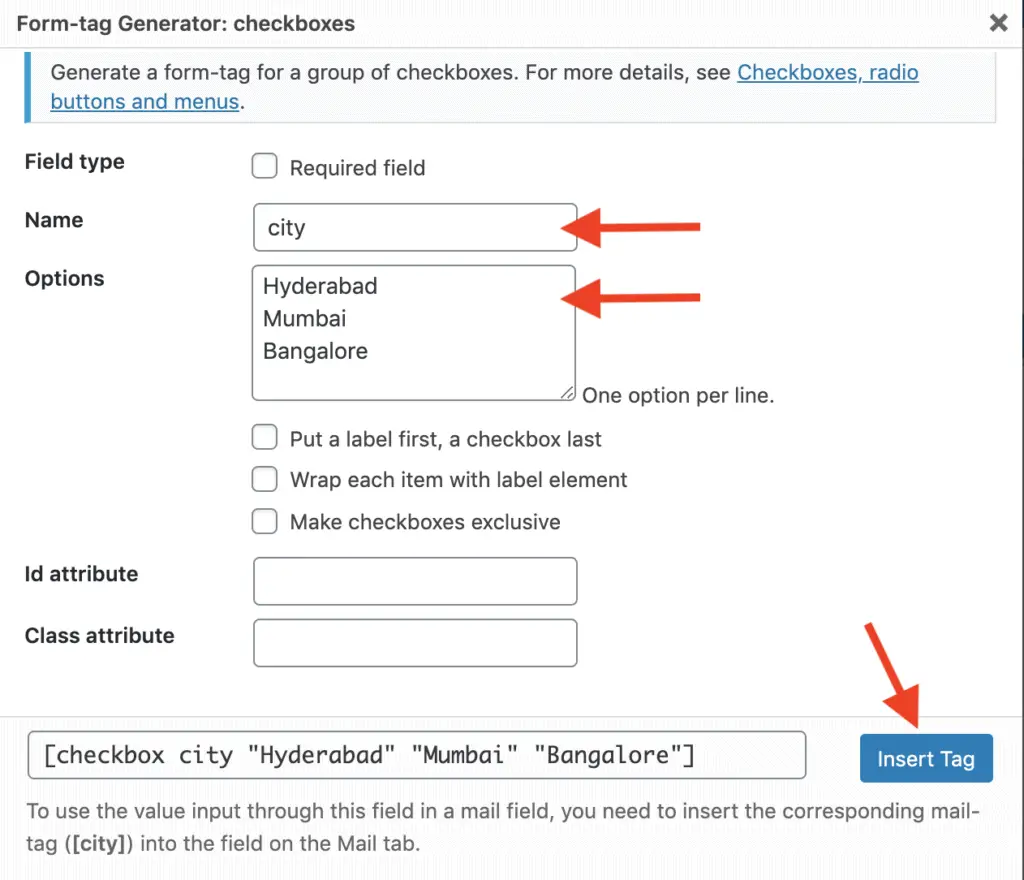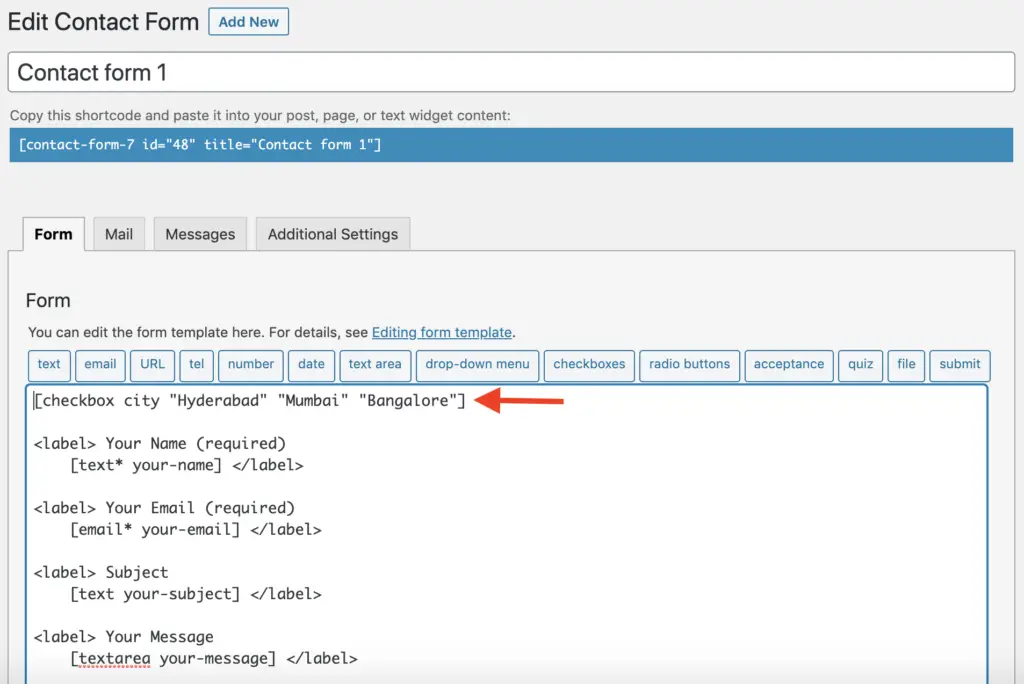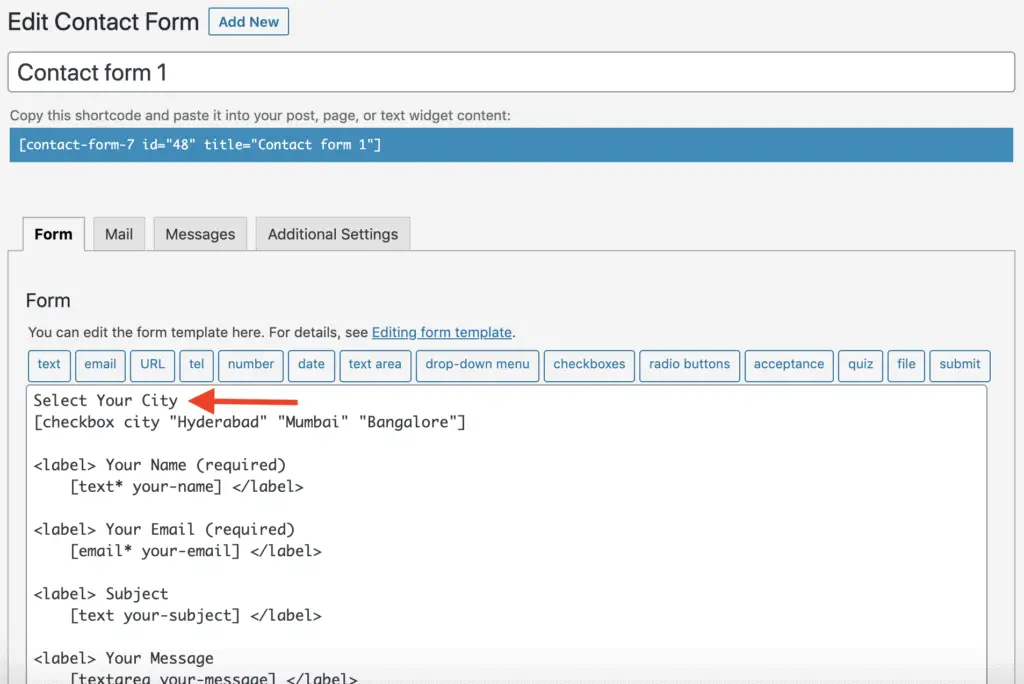Contact Form 7 is a great plugin, but it isn’t straightforward to use many times. Especially when you want to add checkboxes to your form. So…
Given below are the steps to add a checkbox field in Contact Form 7:
- Edit the form on which you want to add the checkbox field.
- Click the “checkboxes” button on the Form tab.
- In the Form-tag Generator popup, give a name to the checkbox field in the Name field. Then, enter the checkbox options in the Options field.
- Click the Insert tag button to add the checkbox field along with the options to the form.
- Give a label to the newly added checkbox field.
- Save the form.
Let’s take a closer look at each of these steps now.
How To Add A Checkbox Field In A Contact Form 7 Form?
First, create or edit the Contact Form 7 form to which you want to add the checkbox field.
Then, on the Form tab, click the “checkboxes” button.
The Form-tag Generator popup will display. Give a name to the checkbox field in the Name field, and enter all the checkbox options in the Options field.
Now, click on the Insert Tag button to add the checkbox field to the form.
Once the form-tag is inserted, you will notice that there is no label created for the newly added checkbox field.
To give a label to this field, enter the label name before the checkbox form-tag. For example, in the below image, you can see that I have added “Select Your City” as the label for my checkbox field.
Save your changes.
And that’s it!
That is how you add checkboxes to Contact Form 7.
Alright! What can you do next?
Next Steps…
There are a lot of things that you can do with the Contact Form 7 plugin.
Given below are some tutorials that will help you make full use of the Contact Form 7 plugin:
- 2 Simple Methods To Style Contact Form 7 Without Code
- How To Add A Hidden Field In Contact Form 7? (With Default Value)
- How To Add Radio Buttons In Contact Form 7? (Without Code)
- How To Add Background Image In Contact Form 7 Without CSS
- How To Add cc and bcc Fields In Contact Form 7? (Simplest Way)
- How To Add Placeholder In Contact Form 7? (In 2 Easy Steps)
- How To Add Contact Form 7 Form In Elementor Without Any Plugin
Video Tutorial
Final Thoughts
I hope you liked this small little tutorial.
And if you found this tutorial helpful, then please share it with your friends. I will really appreciate it.