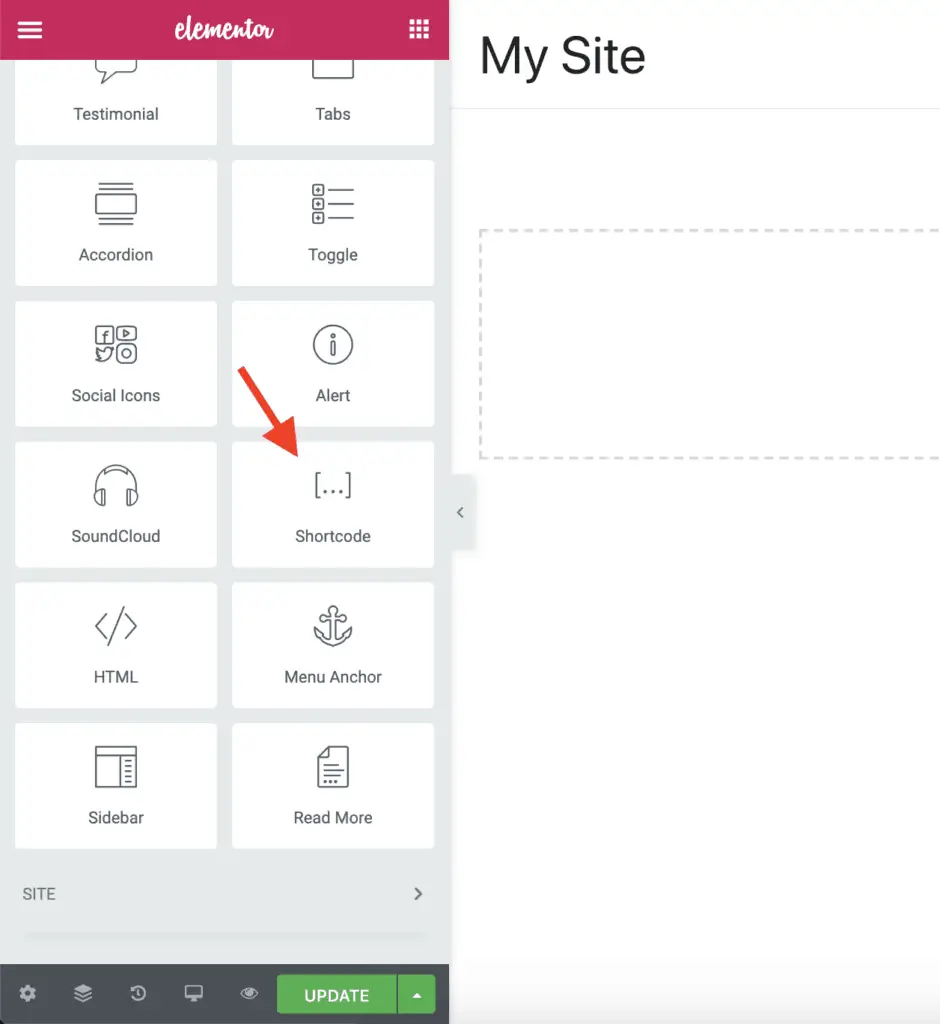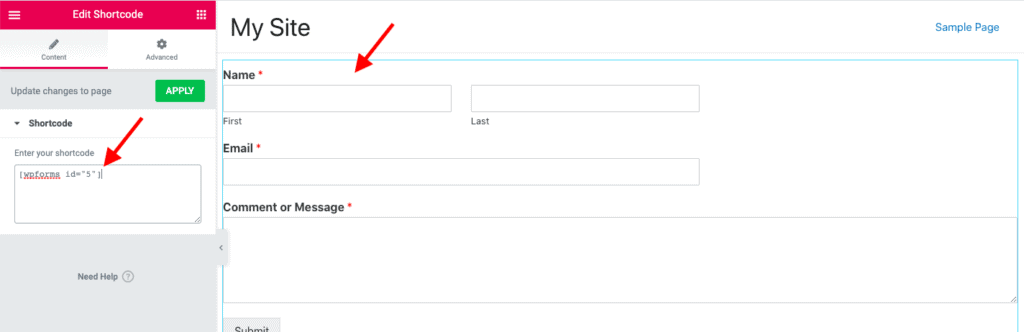Adding WPForms to a page using Elementor is pretty straightforward. However, it can be confusing if you have just started using WPForms or Elementor.
Given below are the steps to add a form created using WPForms to a page with Elementor:
- Go to All Forms page of WPForms and copy the Shortcode of the form that you wish to place on the page using Elementor.
- Now edit the page with Elementor on which you want to place the WPForms form.
- Once Elementor is active on the page, drag-and-drop the Shortcode widget on the page.
- Then paste the Shortcode that you copied in step #1 in the Enter your shortcode field.
- The WPForms form should now appear on the page. Update the page to save your changes.
- Exit Elementor to view the form on the page.
That was simple, wasn’t it?
Let’s take a detailed look at each of these steps now.
How To Add WPForms Form On A Page Using Elementor’s Shortcode Widget
First, go to the WPForms > All Forms page in your WordPress Admin panel. Here, copy the Shortcode of the form that you want to place on a page using Elementor.
Now, edit the page with Elementor on which you want to insert the WPForms form. Once Elementor is active, scroll down to the Shortcode widget in the left-side Elementor panel. Drag-and-drop this widget on the page.
Paste the WPForms form Shortcode into the “Enter your shortcode” field. The WPForms form should now display on the page.
Update the page to save your changes.
And that’s it!
That is how you add a form created with WPForms on a page using Elementor.
Okay! Now, what if you want to style the form?
Unfortunately, that is not possible using the Shortcode widget.
However, I have written a detailed guide on how to style WpForms.
It uses a different method to insert the WPForms form on the page and style it. So, do read this guide if you want to style WPForms without writing any code.
Alright! What next?
Recommended Further Reading:
- How To Build A WordPress Website With Astra And Elementor? (5 Mins)
- How To Resize A Video In Elementor? (The Simplest Method)
- Is Elementor SEO Friendly? (Proven With Facts And Stats)
- Elementor Review – Only One Thing Matters In Elementor, Nothing Else!
- How To Change The Button Color In WPForms Without CSS Code
- How To Center WPForms Form Without CSS? (One Easy Way)
- How To Change The Font Color Of WPForms Forms? (One Easy Way)
- How To View WPForms Lite Entires In WordPress Admin Panel?
Video Tutorial
Next Steps…
There is a lot you can do with Elementor’s Shortcode widget.
You can insert Shortcodes from various plugins to display specific content on the page. So, play around with this widget.
And if you liked this small specific tutorial, then please share it with your friends. I will really appreciate it.