I always wanted to write this Teachery vs Teachable comparison because when I started looking for platforms that could house my course, I came across many blog posts that just compared features of various course platforms.
I really hate it when bloggers just list down the pros and cons of each platforms and fail to recommend only one to their readers.
I never find those kind of comparison blog posts helpful.
So this comparison is not going to be another blog post that will just list all the pros and cons of Teachery vs Teachable. I am going to strongly recommend just one course platform to you.
That platform is Teachery, not Teachable.
Yes, I know Teachable is extremely feature rich as compared to Teachery. It has a large team behind it and it will probably be developed at a lot faster rate than Teachery will ever be. But I would still recommend that you take a very good look at Teachery before deciding to go with Teachable.
Even though Teachery is a dwarf in comparison to the giant Teachable, it does holds it own and beats Teachable in some important aspects. I am going to talk about all those and a lot more in this blog post.
But before I start, let me make one thing clear. This Teachery vs Teachable comparison is not a one-sided view in favour of Teachery. I have carefully worked with both the platforms to come to a conclusion that Teachery is definitely worth a look if you are trying to find a platform to host your own online course.
In this blog post, I will go into details of where Teachery is better than Teachable and where it lacks in comparison to Teachable.
Fair enough?
Great, let’s get started then.
Teachery vs Teachable – Where Teachery Is Better Than Teachable
There are 7 aspects in which I have found Teachery to be better than Teachable.
While going through each of these aspects that are listed below, keep in mind that these are my views only. What I think is a plus point for Teachery, you might not view it as a plus point.
I would say, just keep an open mind while going through everything that I have listed below to make an informed decision.
After all, it is better to know something and ignore it than never know about it at all!
With that said, let’s begin…
1. Teachery Allows You To Create Courses For Multiple Websites / Businesses In One Paid Plan
Yes, you can actually create courses for multiple websites or businesses in one single paid plan of Teachery. Teachable does not allow this.
In Teachable, you need to create one School for each website or business that you own and then create courses within each School that are specific to that website or business.
This means, if you run multiple websites or businesses and want to create courses for each website or business then you will need to create multiple Schools in Teachable. And since Teachable charges for each School, your cost of hosting courses increases as you keep adding Schools.
I run two websites, this one that covers how to make a website and Web App Huddle that covers Web Application Design. So it is obvious that I wanted to create courses that are specific to each websites’ topic.
If I had chosen to go with Teachable, then I would have had to create two Schools in Teachable. This means if I had purchased the lowest paid plan of Teachable which is the Basic Plan of $39 per month for each School, then I would have ended up paying $78 per month for two Schools.
In comparison to this, Teachery allows me to host courses for both of my websites in a single account that costs $49 per month.
This was the biggest selling point for me and probably it will be for you too.
But if you are running a single website or business, then this point is irrelevant to you which brings me to my second point.
2. Teachery Provides All Its Features In One Single Paid Plan
Unlike Teachable, Teachery does not hold any features hostage at higher price points.
You can use all features that are available in Teachery in a single paid plan of $49 per month.
This is in contrast to Teachable where the lower paid plans don’t let you use some features.
The biggest feature that is kept out of the lowest paid plan is the use of your own payment gateways, Stripe and Paypal.
At the lowest paid plan of $39 per month, Teachable forces you to use its own payment gateway which means you have to pay higher transaction fees for each paid course that you host.
At the time of writing this Teachery vs Teachable comparison, Teachable is charging 5% transaction fees for every sale of a paid course in addition to the payment gateway Processing Fee of 2.9% + 30¢ in its Basic Plan which is priced at $39 per month.
This just adds to the cost, and this is where Teachery becomes much cheaper than Teachable.
This also brings me to my next point.
3. Teachery Does Not Charge Any Transaction Fees
As I said above, in the Basic Plan, Teachable charges 5% Transaction Fees for every sale of your course in addition to the payment gateway Processing Fee of 2.9% + 30¢.
The only way to get rid of the 5% Transaction Fee is to upgrade to the Professional Plan which is priced at $99 per month at the time of writing this comparison.
This is unlike Teachery where there is no Transaction Fee at all.
You are free to use your own payment gateway, either Stripe or Paypal, and just pay the Processing Fees levied by the payment gateways.
This helps you to further reduce the cost of hosting courses with Teachery as compared to Teachable.
Also, since you can use your own payment gateway, you get instant payouts in Teachery. To get instant payouts in Teachable, you will have to upgrade to the Professional Plan which is priced at $99 per month.
I guess I have said enough about pricing and explained why it will cost you less to host your courses on Teachery as compared to Teachable.
Go check out Teachery’s Plans…
Now, let me talk about other things.
4. Teachery Lets You Create Sales Pages And Landing Pages
Yes, Teachery allows you to create your Sales Pages and Landing Pages to capture email addresses.
It doesn’t have a full-blown page builder capabilities like Leadpages, Beaver Builder etc. but for a course platform to have landing page capabilities is a bit impressive.
You can take a quick look at this feature over here in Teachery’s help documentation.
Teachable also allows you to create pages and sales page, but I found the whole process a little cumbersome for creating Sales and Optin pages.
You can check out how to create pages in Teachable over here and sales page over here.
5. Teachery Allows Complete Customization Of Course Pages
Teachery gives you full control over customizing your course pages.
This means, you can actually style pages to match your brand and make every course layout and styling different from your other courses.
And all of this can be done by fiddling with some settings.
Take a look at Teachery’s Course Styling options…
Aren’t you impressed?
If not, take a look at what I managed to achieve for my course…
Alright, I know that wasn’t a good example.
So take a look at what others have managed to achieve for their courses hosted on Teachery. These images are captured from Teachery’s website…
Now we are talking, isn’t it?
But that’s not enough!
Want to see Teachery live in action?
However, in contrast to all of this, Teachable does not offer you full control over styling your course pages. It does allow you to use CSS to style your courses, but this isn’t of much help if you don’t know anything about CSS.
If you think of it, why should you even care about writing CSS when you can easily spend that time on your course or business.
While writing about this point, I wasn’t completely sure if I should mention this as a pro or a con for Teachery but thinking about the time spent on dealing with CSS definitely makes this feature a pro for Teachery.
Moving on to the next point…
6. Teachery Gives You Zapier Integration
Teachery’s Zapier integration is nothing to be proud of but I am still listing it as a pro for Teachery and here’s why…
Teachable also provides Zapier integration in its lowest paid plan of $39 per month. However, you can only trigger actions in other applications from Teachable, you cannot trigger actions in Teachable from other applications.
This means, you cannot enroll new students in Teachable, remove students from a course etc. based on triggers that take place in other applications. Let me explain this with an example…
I wanted to host my course on Teachable’s Basic plan ($39 per month plan) and wanted to integrate ThriveCart, the platform I use to sell my courses, with Teachable. So when someone bought my course through ThriveCart, I wanted to enroll them in my Teachable course.
But Teachable did not allow me to trigger an action in Teachable to enroll students in my course when they bought my course through ThriveCart. The only way that I was going to be able to do this was by upgrading to Teachable’s Professional Plan which is $99 per month. So I had to dump my plans to use Teachable.
For a small blogger like me, going from $39 per month to $99 per month is a very big thing for just integrating two applications and it does not make sense either.
I guess, Teachable has put this restriction on their Basic Plan only because they don’t want people to use their own payment gateway so that Teachable can earn 5% Transaction Fee for every course sold on the Basic Plan.
Seriously!
This did not go down well with me at all.
I know that Teachable may have their own reasons for doing this but still it looked very odd to me.
What do you think?
7. Teachery Has Got Awesome Support
Jason Zook, the co-founder of Teachery, is an interesting guy to talk to. Always humorous and eager to help his customers.
You can find him answering many support tickets raised by Teachery’s users with a lot of enthusiasm.
Go create a trial account on Teachery and initiate a support ticket to see what I am talking about.
This is unlike Teachable where most of the support team is very helpful but they cannot match Jason’s enthusiasm or humour.
Hey, let me be fair with Teachable here. I know the entire team behind Teachable is running it professionally and when you do that many times you lose that personal touch.
Does this mean that Teachable’s support is not good?
No, not at all. Though I have found few people complaining about Teachable’s Support in some Facebook Groups, I wouldn’t hold that against Teachable.
Now, I have talked a lot about Teachery’s pros. So let’s take a look at areas where Teachery is not better that Teachable.
Teachery vs Teachable – Where Teachery Is Not Better Than Teachable
Before you read what I have to say in this section, keep in mind that Teachery is very small as compared to Teachable. So you won’t find Teachery outclassing Teachable in most of the areas.
If you are looking for a full featured course hosting platform then Teachable is always better than Teachery.
But even with the below mentioned limitations of Teachery, it still is a good Teachable alternative to take a look at.
So let’s jump straight in and see where Teachery fails in comparison with Teachable.
1. No Video Hosting
I know that this is a big disadvantage of using Teachery.
You need to host your videos on other platforms like Vimeo, Wistia or YouTube and then embed them in Teachery.
This is where Teachable has an advantage over Teachery because it hosts videos for you. You can just upload your videos to Teachable and not worry about hosting them somewhere else.
So if you are going to use videos heavily in your course and do not want to host them somewhere else then Teachable is a better choice for you.
2. No Quizzes
I haven’t found quizzes that helpful in any of the online courses that I have taken.
So I won’t hold this down against Teachery.
But I know that many people love to have quizzes in their online courses.
If that is you, then you are better off with Teachable since it allows having quizzes. But then again, you will have to upgrade to Teachable’s higher plan to get all features of quizzes.
3. No Discussion Forums
I don’t know if I should have even mentioned this as a drawback of Teachery.
Almost all the online courses that I have taken have used Facebook Groups instead of Forums.
Hey, everyone is on Facebook anyways so why not take the discussions where your customers already are?
However, if for some reason you want to have a dedicated Forum, then Teachable is the one that has this feature.
4. Almost No 3rd Party Integrations
Well, to be fair to Teachery, it does integrate with MailChimp, ConvertKit and Zapier.
I use ConvertKit as my Email Service Provider so I never felt the need for any other integrations.
But your case might be different. So you might want to look at Teachable if you want to integrate with something specific.
5. No Unbranded Courses
Teachery does not allow you to remove their logo from your course pages. I know that this might be a deal breaker for many people so I am mentioning it here.
I also found it very odd that Teachery does this.
But to be fair to Teachery, even Teachable does not allow completely unbranded courses if you are on their Basic, $39 per month plan. You will have to upgrade to its Professional, $99 per month plan, to get a fully unbranded course platform.
However, Teachery allows you to have your affiliate link on its logo so you can earn a commission if someone buys a Teachery plan by clicking on Teachery’s logo in your course. I guess, you cannot complain about this.
Actually, I had suggested this idea of having an affiliate link on Teachery’s logo that shows up on course pages and Jason implemented it at lightning speed.
See? I told you that Teachery has awesome support.
That is why I chose it over Teachable. But there is one more important reason why I chose Teachery…
Why Did I Choose Teachery?
You must be wondering why I chose Teachery even after it has so many flaws?
Just because of one reason.
It feels PERSONAL.
Yes, I know it might sound stupid but I have always loved to use products when the creator takes a genuine interest in answering your questions personally and is always eager to get feedback and improve the product.
I guess Teachable has already passed that stage and can no longer afford its creator, Ankur Nagpal, interacting one-on-one with thousands of Teachable users.
That is totally understandable and I don’t hold that against Teachable.
But I had to make a choice and something that feels personal was always going to win me over.
And it’s not that Teachery is not robust or doesn’t do the job well.
In fact I have listed many advantages of using Teachery above. Go read those again.
For me, all those advantages and the fact that Teachery made everything feel personal, won my vote.
Which brings us to the question…
So Is Teachery a Worthy Teachable Alternative?
I have told you everything that I have experienced about both these platforms in this Teachery vs Teachable comparison.
So, I will let you give the final verdict.
But for me, Teachery is worth every penny that I have invested in it.
Will you feel the same?
There’s only one way to find out.
Go take a look at Teachery and decide for yourself.
And if you do end up signing up for Teachery, then say hi to Jason from my side.
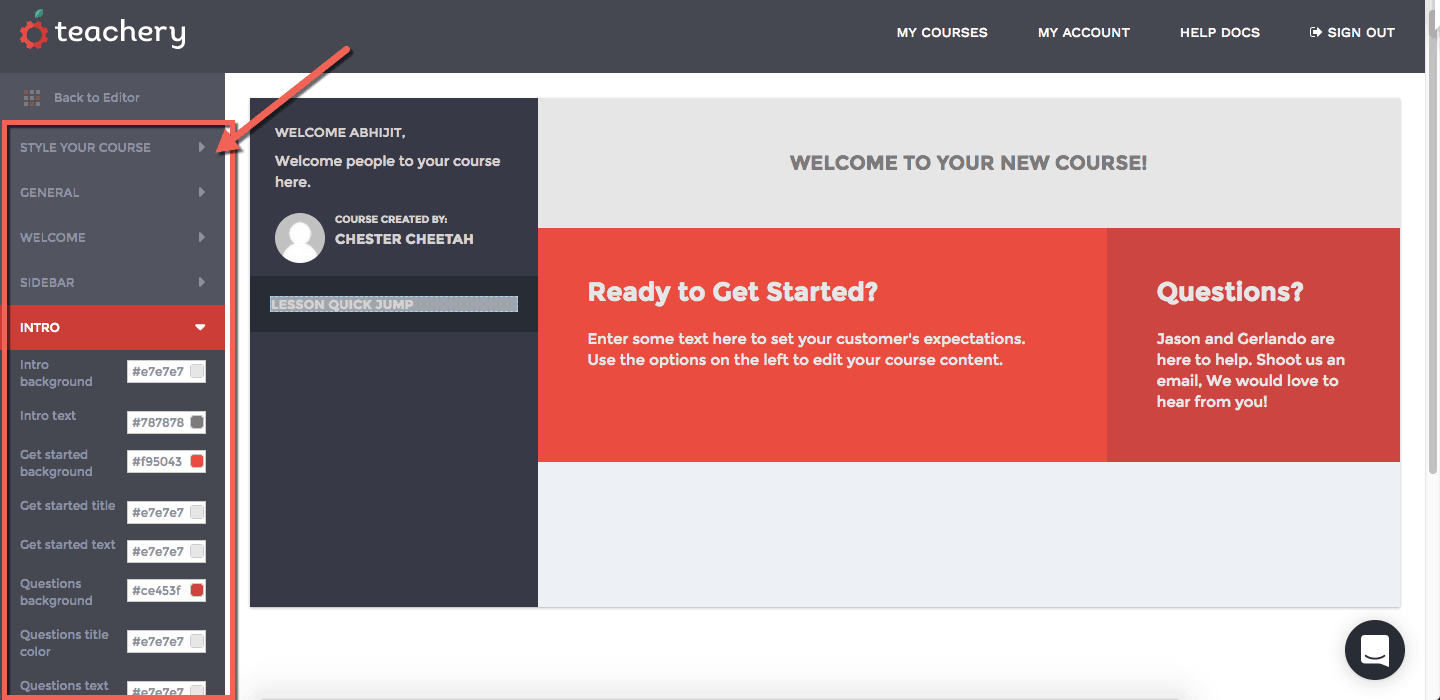
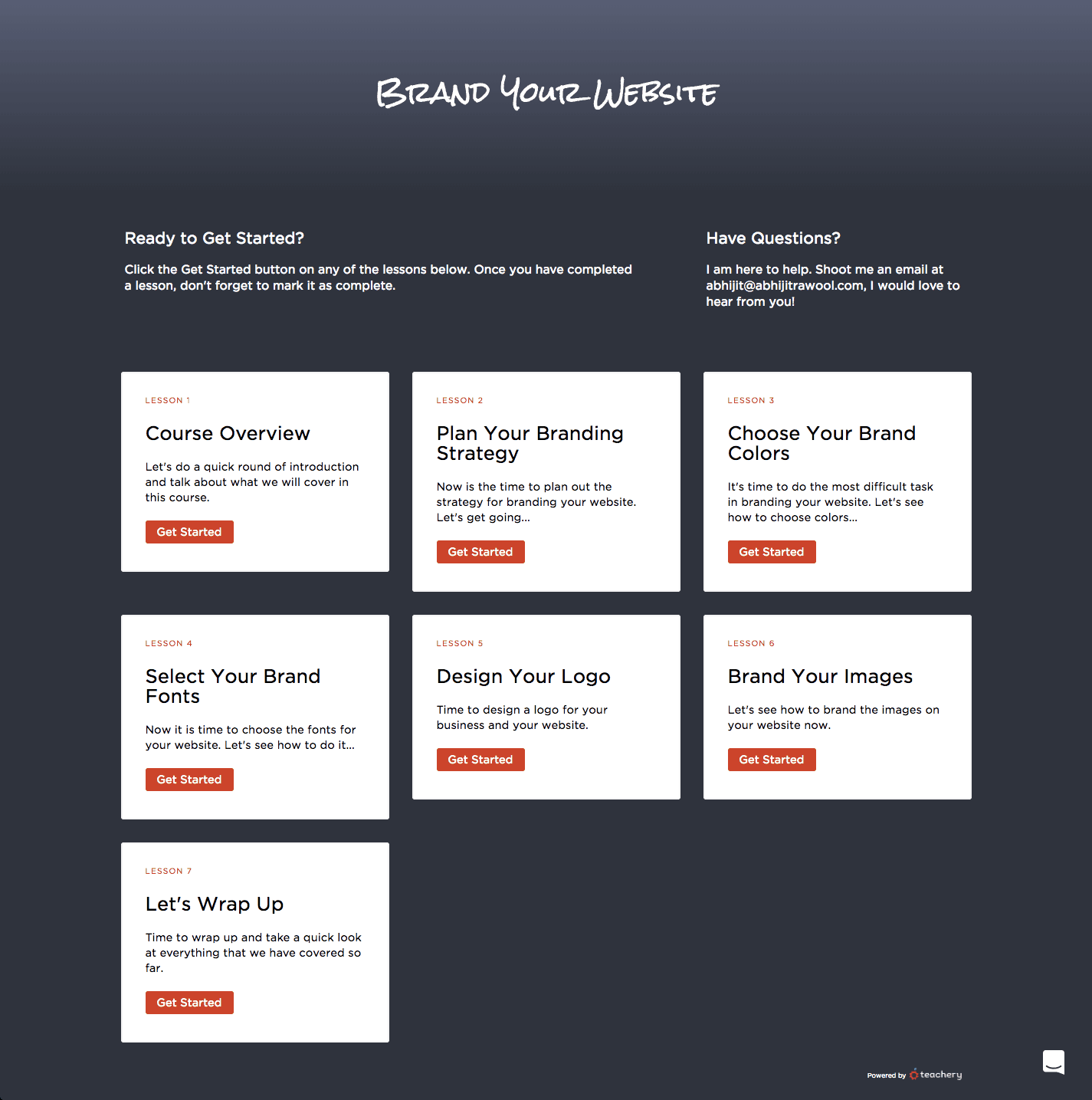
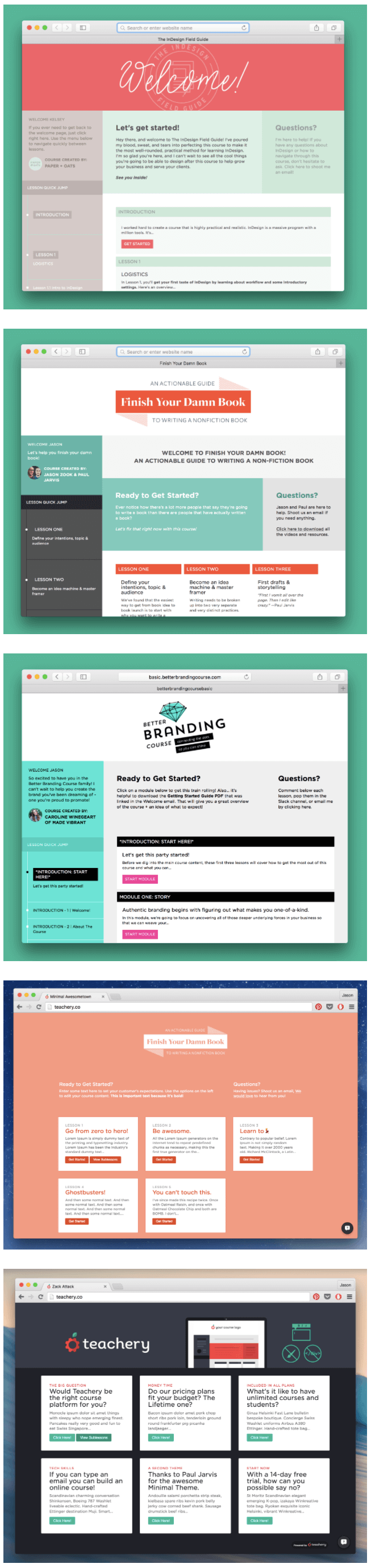
Hi Abhijit,
Loved your review, thank you for that. Quick question – you mentioned Multiple Websites within one plan…where would I find that in the interface? So in otherwords, would I create Company A, then courses for Company A and the Company B and then courses for company B? How exactly are they differentiated?
Thanks!
Andrew
Hi Andrew,
I am glad you liked the review. You can do that using Custom Domains or by using Custom Subdomains features of Teachery. Basically, every course on Teachery can have its own custom domain or custom subdomain.