You can add breadcrumbs to WordPress Posts and Pages to make it easier for your site’s visitors to know where they are on your site.
Unfortunately, WordPress does not support enabling breadcrumbs out-of-the-box. So you will have to take help of themes and plugins to enable breadcrumbs in WordPress.
In this tutorial, I will show you a couple of ways to add breadcrumbs to WordPress. The first is by using themes and the second one is by using plugins.
Add Breadcrumbs to WordPress Using a Theme
Some themes like Genesis allow you to add breadcrumbs by just enabling a few settings.
If you are using Genesis theme then go to Theme Settings under Genesis menu.
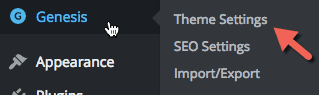
Scroll down on the Theme Settings page till you see the section titled Breadcrumbs.
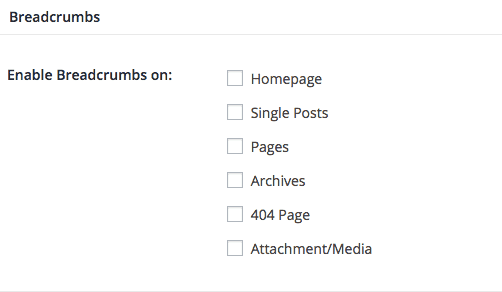
Tick the options where you want to display breadcrumbs and click Save Changes button. I usually only tick “Single Posts” option to display breadcrumbs on posts.
If you are not using Genesis theme then check the settings of your theme to know if your theme supports enabling breadcrumbs out-of-the-box.
Even if it does not don’t worry, you can use plugins to add breadcrumbs.
Add Breadcrumbs to WordPress using Plugins
You can use the popular Breadcrumb NavXT plugin to add breadcrumbs.
However, if you are using Yoast SEO plugin for maintaining the SEO settings of your website then you can just use that same plugin to add breadcrumbs.
Yoast SEO supports adding breadcrumbs to your WordPress site. So you don’t need to install other plugins like Breadcrumb NavXT.
To enable breadcrumbs using Yoast SEO plugin, click Advanced in the SEO menu in your WordPress admin panel. You will be taken to the Advanced settings page of Yoast SEO plugin.
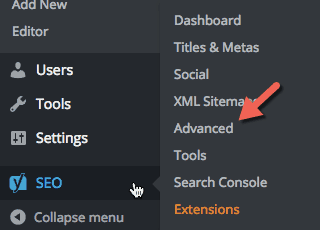
Select Enabled for the Enable Breadcrumbs setting.
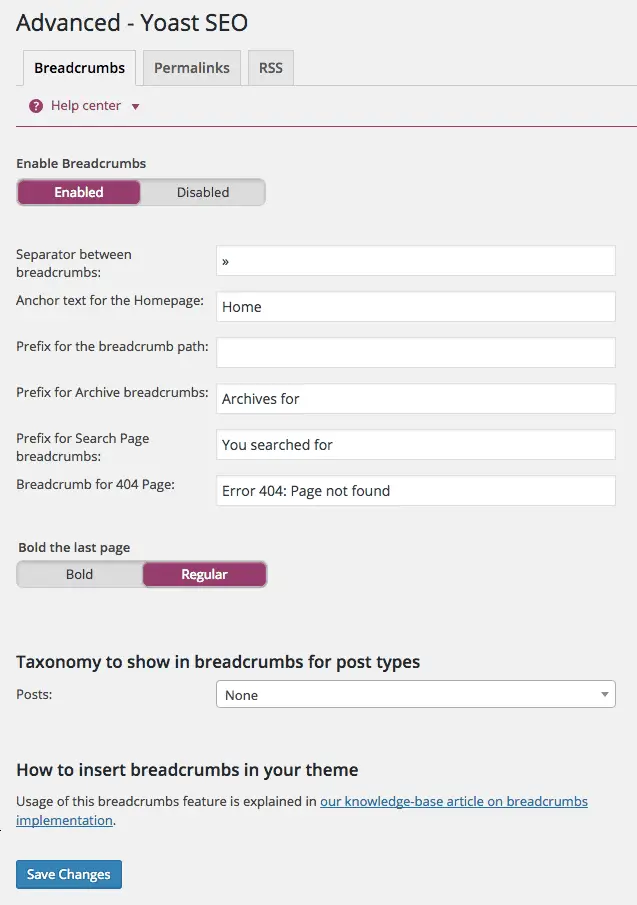
The default settings are good enough for most people. However if you want you can modify the settings as per your needs. Don’t forget to click the Save Changes button to save your changes.
Some themes support Yoast SEO’s Breadcrumb settings and display them on the relevant pages. So check your Theme’s settings.
If your theme does not display the breadcrumbs even after enabling then in Yoast SEO’s plugin then read this detailed article on Yoast’s blog to display breadcrumbs on your site – Implement Yoast SEO Breadcrumbs
In essence, you will need to paste a piece of code which is mentioned in the above article, into your theme’s header.php or single.php or page.php or other relevant templates where you want to display breadcrumbs.
This piece of code will display the breadcrumbs if you have enabled breadcrumbs in Yoast SEO plugin’s Advanced settings page as described above.
Started to hate Yoast SEO plugin? Don’t. It is not the plugin’s fault that you have to play around with some code. It is the fault of your theme.
Even if you use some other plugin for adding breadcrumbs, you will still have to paste some code into your theme’s files to display the breadcrumbs on your site.
Which Method Should You Use to Add Breadcrumbs?
I know the method of using plugins to display breadcrumbs is a bit technical to understand at first if you have never modified WordPress theme files.
If you don’t want to work with code then it is better to find a theme that supports breadcrumbs out-of-the-box. Genesis is an excellent choice for this.
I guess you have now understood how to add breadcrumbs to WordPress Posts and Pages. If you have any questions, just ask them in the comments below. And if you want to learn how to make WordPress websites then check out this detailed tutorial on how to create a WordPress website without writing any code.
hi i used wordpress to develop this site, but the breadcrumb plugin did not work good, i mean it did not match the desing of the current theme, is there a way i could manually code to bring bread crumbs, good writing by the way.
Unfortunately, that is the problem with using Themes that do not have an option to display Breadcrumbs by default. Inserting Breadcrumbs using Plugins is not going to match the design of the website. You could try styling the Breadcrumbs using Microthemer plugin.
Thanks Rawool,
I will look into it.
Breadcrumbs in Yoast SEO plugin failed when applied in the page, do you have any solution?
In that case, you might want to get in touch with Yoast Support.
I am using the Jupiter 6 theme and Yoast SEO. Breadcrumbs are enabled but I want them to be down in the page not in the header area. As we have full width single images and fancy titles on each page I want the breadcrumbs to show UNDER the fancy title in each page and post. I am not having any luck finding a way to do this. Can it be achieved via shortcode, raw html or?
Yes, you could use shortcode or PHP code for this. Check out Yoast’s Breadcrumb KB article for more details.