I am not a big fan of Tags in WordPress. I am more of a Categories guy. That is why adding a Tag while writing a blog post has always been an unwanted task for me.
So just out of curiosity I went around looking for ways to auto tag WordPress posts. That way I could just concentrate on Categories and not worry about Tags.
This is when I stumbled upon this free plugin called Automatic Post Tagger. This plugin automatically tags your WordPress posts so that you don’t have to do it manually. Problem Solved!
Here is exactly what this nifty little plugin does.
What Automatic Post Tagger Plugin Does?
For starters, it lets you define a set of keywords for each Tag that you want to add to your WordPress posts. If any of those keywords are found in your post then this plugin will automatically tag that post with the Tag you have defined for those keywords.
For example, you can define a tag called “WordPress” and then for this tag you can define keywords like “blog”, “website” and “site”. Now when you use these keywords inside your post, title or excerpt, this plugin will add the tag “WordPress” to that post.
Automatic Post Tagger gives you a lot more control on how these tags get applied to your posts. Here is a brief summary of what this plugin lets you do:
- Apply Tags when posts are Published, Updated, Imported and Saved
- Apply Tags when keywords are found in Title, Excerpt or body of the post
- Maximum number of Tags that should get applied to posts
- Import and export keyword sets
- Bulk tag WordPress posts etc.
Pretty cool, isn’t it?
Now let’s see in detail how to use this plugin.
How to Use Automatic Post Tagger Plugin?
Once you have installed the Automatic Post Tagger plugin, you will see a new menu item under the Settings menu.
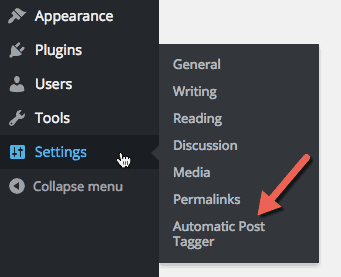
Once you click this new menu item called Automatic Post Tagger, you will taken to the plugin’s setting page. Here you will be presented with a lot of settings and I really mean a lot of settings.
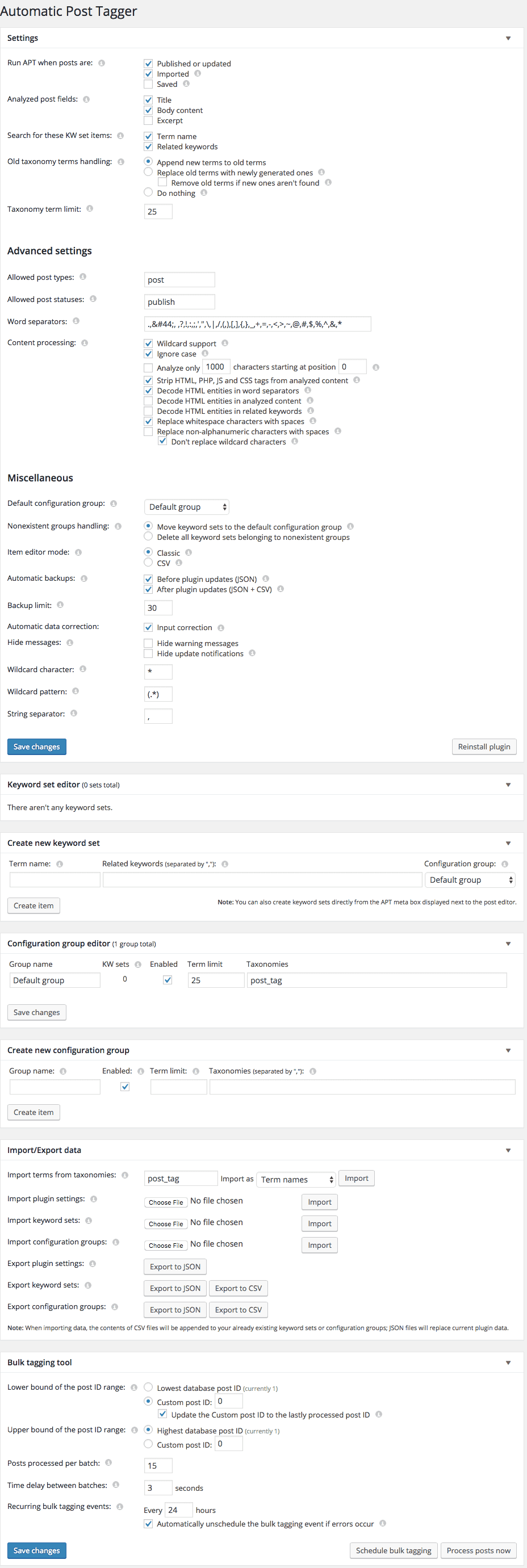
I will recommend that you leave most of the settings as they are. Just define your tags and keywords. But you can always play around with the settings.
To add your keywords and tags, go to the section titled “Create new keyword set”.
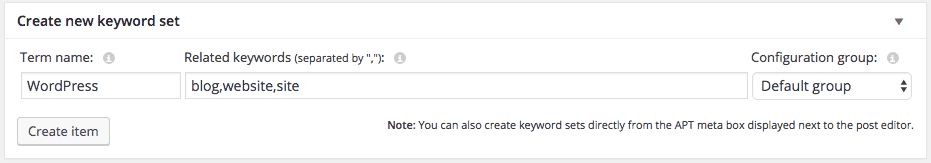
Each combination of Tag and Keywords is called a “Keyword Set”. So basically you will have to create various Keywords Sets for each Tag that you plan to use.
To create a Keyword Set, enter your tag in the “Term name” field and keywords of that tag in the “Related keywords” field as shown in the above image. Multiple keywords can be separated by commas.
Then click the “Create item” button. This will add your Keyword Set to the section titled “Keyword set editor”.
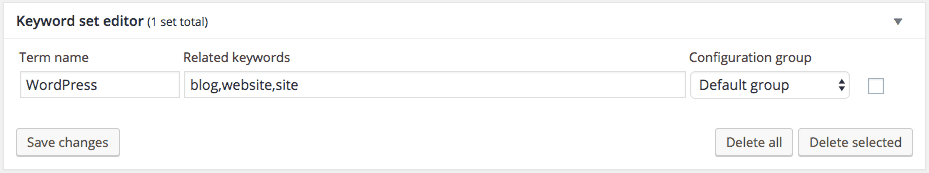
That is it. You have created your first Keyword Set. Now when you write a blog post with either of the words “blog”,”website” or “site”, that post will automatically get tagged with the tag “WordPress”.
In future, if you want to edit or delete any of your tags or keywords, you can do that in this section.
By now, I guess you must be thinking that this is good for Tags but what about Categories?
If so, read this article on how you can auto add Categories to WordPress posts.
What I Didn’t Like About Automatic Post Tagger
Too many settings to go through on the Settings page of the plugin.
There are many settings that a normal person will never understand. Maybe only people who actually code might understand.
Though you can leave all the default settings for this plugin as they are but still I feel there are no reasons to show all these settings to a user.
Other than that, I haven’t found any flaw as such with the plugin.
Conclusion
If you are like me who don’t want use Tags so much then you can just use this plugin to auto tag WordPress posts.
It can save a lot of your time.
I hope this article helped you and if you do end up using this plugin then let me know your experience with it in the comments. I will love to hear it.
You haven’t found a flaw? The flaw is that it requires you to create keyword sets. A smart Auto Tagger wouldn’t need to do that.
I am not sure how that is a problem Larry. You obviously don’t want to leave the decision of which Tags get applied to a Post on the Plugin. Such plugins are not so sophisticated to have that kind of artificial intelligence.
Well I’m currently looking for a plugin that would sort my writing into categories or tags.
Because I write a lot and sorting stuff takes a lot of time… 🙂