While using any WordPress Page Builder plugin, the biggest concern is whether it uses shortcodes to insert content on the pages. So…
Does Elementor use shortcodes? Elementor does not use shortcodes to insert content on the pages. It does not convert your content into shortcodes and then inserts the shortcodes on the page. It inserts the content on the page in plain text with styling. However, Elementor does support the use of shortcodes in its Shortcode widget as well as allows you to insert a saved Elementor Template on a page using a shortcode.
Confused? Don’t be. Let me explain.
How Elementor Inserts Content On The Pages Without Shortcodes?
The WordPress Page Builder plugins that came out earlier had a big problem. When you built a page using these plugins, they would convert your content into shortcodes and then insert those shortcodes on the page.
The reason this was a big problem was that after disabling those plugins, all your content used to get lost. The content that you had entered into the widgets or modules of these page builder plugins used to disappear.
So effectively, you were stuck with those page builder plugins for life.
It wasn’t easy to migrate those pages to other page builder plugins.
However, modern-day WordPress page builder plugins, like Elementor, do not have this problem.
They do not insert your content on the page by converting it to shortcodes.
When you insert and style an Elementor widget on a page, Elementor saves all your content and design as code on the page.
It does not convert your text and styling into a shortcode and then inserts it on the page.
For example, in the below image you can see that I have added a Text Editor widget to the page, and gave it some styling.
Now, I will go and convert this page back to a standard WordPress page by clicking on the Back to WordPress Editor button.
After that, if I go to the front-end of my website, I can see that my content is still there, just the styling has disappeared.
If Elementor had inserted a shortcode, then my content would have also disappeared.
That has not happened.
This proves that Elementor does not use shortcodes to insert data into the pages.
All your content is safe.
Recommended Further Reading:
- Elementor Review – Only One Thing Matters In Elementor, Nothing Else!
- 23 Elementor Alternatives (Some You Might Have Never Heard Of)
Okay! But…
What Are Elementor Shortcodes That You Keep Hearing About?
Elementor has a widget called Shortcodes that you can use to insert shortcodes provided by other plugins.
So for example, if you use the Contact Form 7 plugin to create a contact form, you can then copy the shortcode of your contact form and paste it into the Shortcode widget to see the form.
Related Further Reading: 2 Simple Methods To Style Contact Form 7 Without Code
This is the Elementor shortcode that you keep hearing about.
So don’t confuse this with Elementor’s use of shortcodes to insert content on the page.
This is a separate widget that helps you to add shortcodes of other plugins into Elementor.
Here is a great help doc from Elementor explaining this feature.
In addition to this Shortcode widget that is available in the free version of Elementor, Elementor Pro has a shortcodes feature for Saved Templates.
You can save pages, sections, and widgets as Templates in Elementor.
Now, if you have Elementor Pro installed, then you will see an additional column on the Saved Templates page listing the Shortcode for each saved template.
You can insert this shortcode on say blog posts to display the saved template on it.
This is another Elementor Shortcode that you might hear from time-to-time.
Here is a great help doc from Elementor explaining the various uses of Saved Templates and how to use the Template Shortcodes.
Now the question is…
Should You Use The Elementor Shortcodes Of Saved Templates?
There is no harm in using the shortcodes that Elementor provides for saved templates.
It is a great way to display the content of the saved templates wherever you want.
For example, you can save a Newsletter Sign Up template, and then insert this template in your blog posts using the shortcode of that template.
Without the shortcodes, this won’t be possible.
However, you need to keep one thing in mind. If you ever disable Elementor, then all those shortcodes that you have inserted will stop displaying the content of the saved templates. Only the shortcodes will remain.
So, please think twice before you start inserting the shortcodes in your content.
But if you are never going to disable Elementor, then you don’t have to worry about this.
Great!
Wrapping Up…
Elementor does not use shortcodes as such. So your content is always safe.
But it does provide you with shortcodes for Saved Templates that you can use to display the contents of the template.
And if you decide to use these Elementor Shortcodes, then you do risk losing the template contents on disabling Elementor.
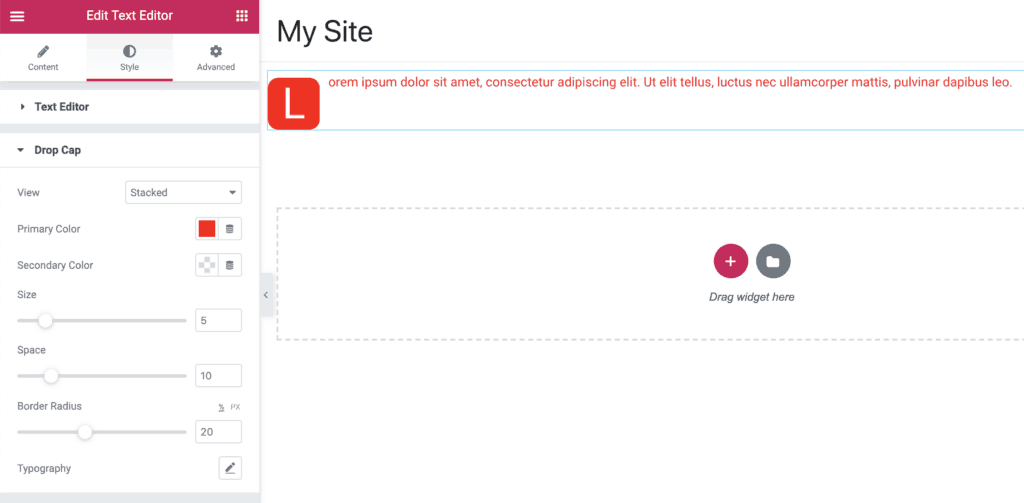
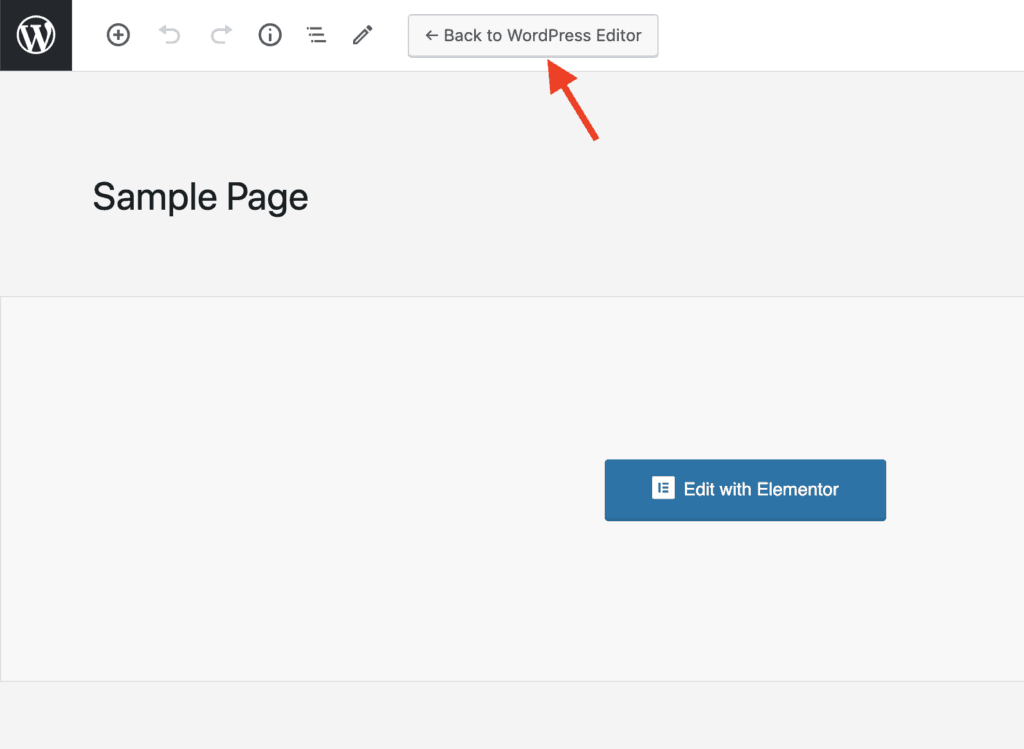
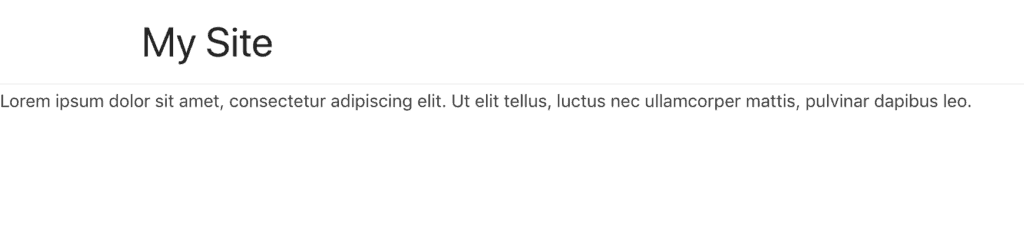
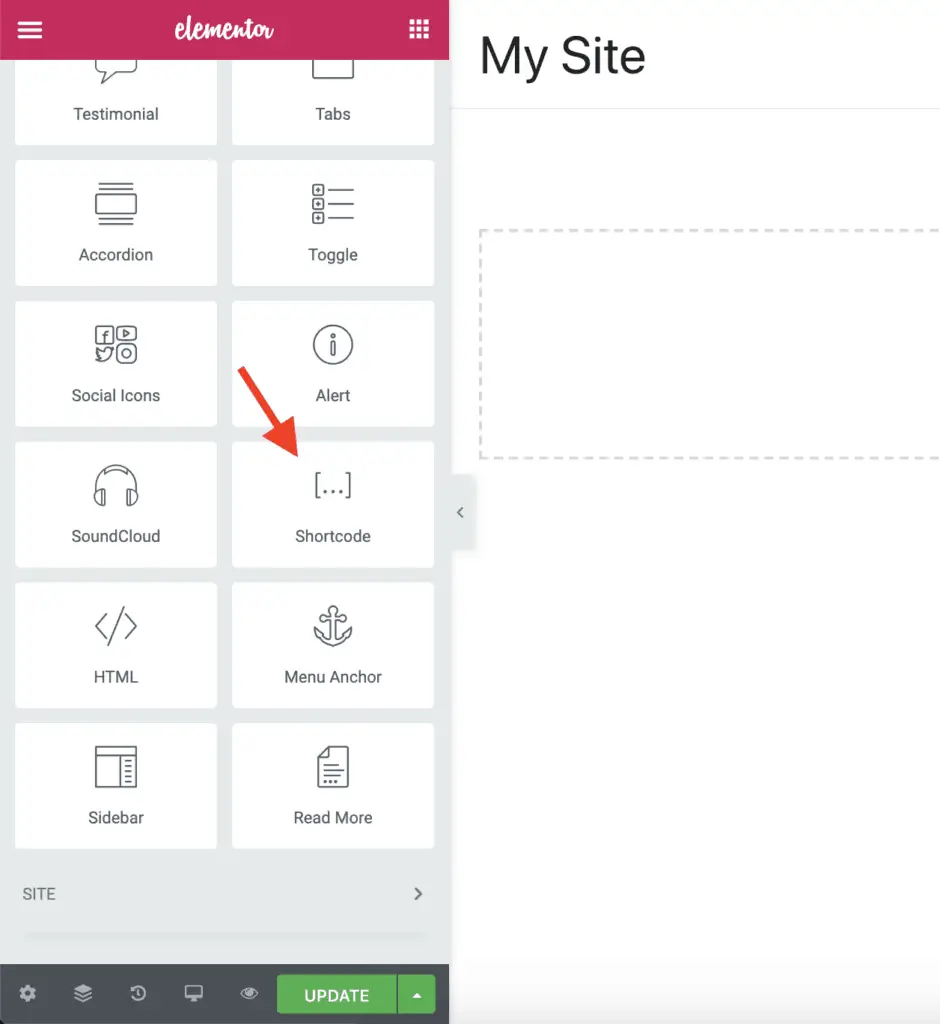
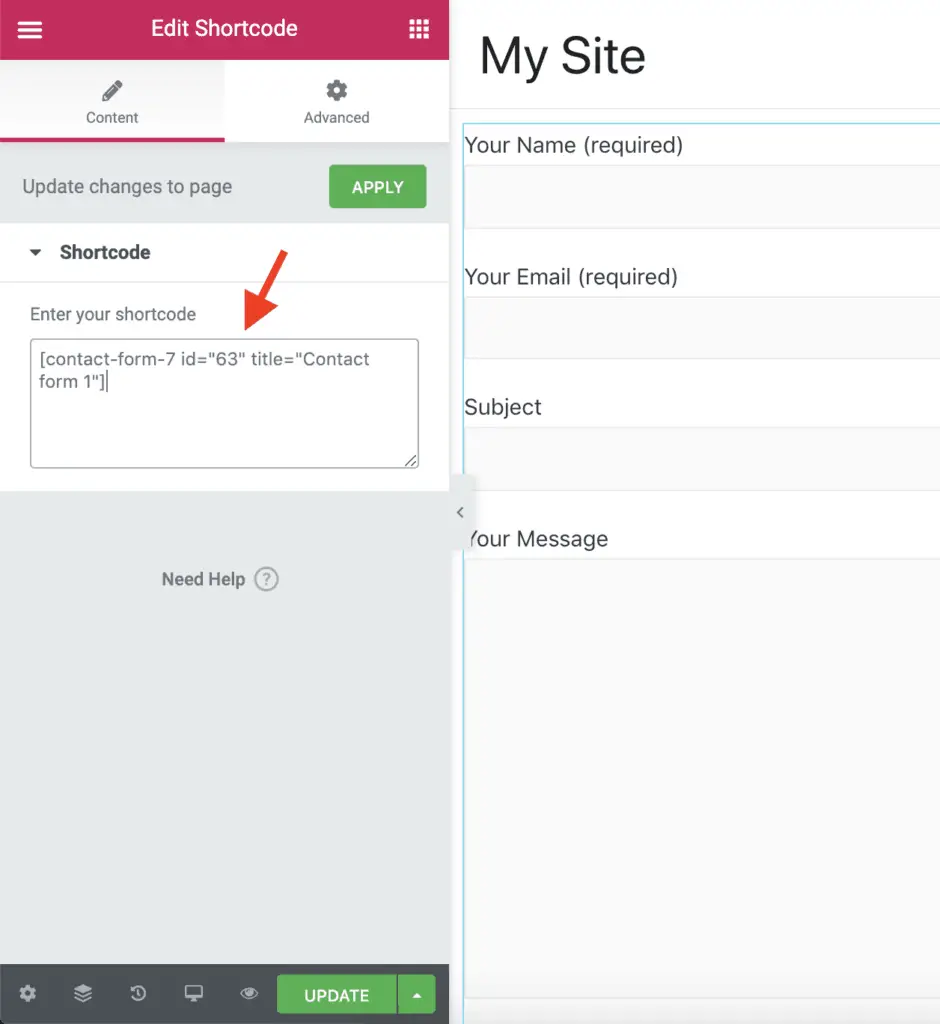
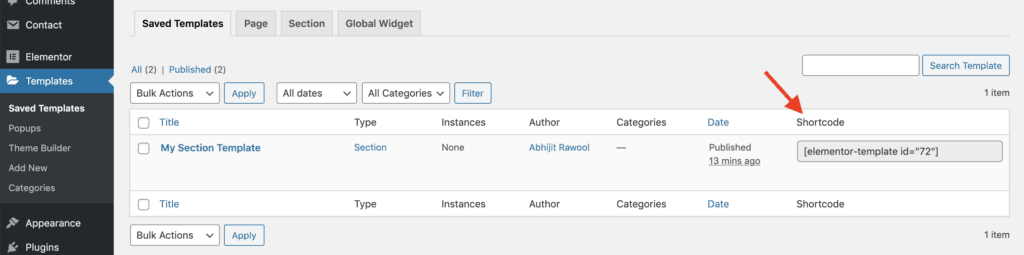
So, wordpress functions like has_shortcode fail in pages built using Elementor ?
If you have a Shortcode and you insert it within Elementor, then it will work. If you add just content within Elementor, then Elementor will not convert that content into a Shortcode and insert that Shortcode on the page. Ideally, that is what you would want because if you disable Elementor for some reason, your content will remain on the page.