Have you ever tried to give an ice cream to a kid?
What has an ice cream got to do with an Elementor review?
Hang on… You will know soon…
So once again the same question…
Have you ever tried to give an ice cream to a kid?
If yes, then you know how fast kids will take an ice cream and gobble it up!
Kids don’t care about who made the ice cream, how the ice cream was made, what’s the cost of an ice cream, or the consequences of eating an ice cream!
They don’t care about anything.
All they know is that the ice cream is going to taste great.
That’s it!
Just one thing…
Great Taste…
That’s the only thing that attracts millions (probably billions) of kids worldwide to ice creams!
Just one thing!
Great Taste!
Nothing else matters!
A similar one thing is also what attracts many people to Elementor and sets it apart from all its competitors.
Do you know what that one thing is?
The One Thing That Sets Elementor Apart – Features, Features, and More Features…
Elementor is packed with features!
It is probably the only WordPress page builder plugin that offers tons of features.
I really mean tons of features!
Even its closest rival, Beaver Builder, pales in comparison when you compare its features with Elementor’s.
And that is the main reason why Elementor has become popular in a relatively short amount of time.
Don’t believe me?
Alright! Let me tell you about all the features that Elementor offers.
Elementor Features – Let’s Explore…
I am wondering where should I start…
Okay, let’s first talk about the most used feature first, the Widgets or Elements or whatever you want to call them.
No, I am not talking about WordPress Widgets. I am talking about Widgets that come with Elementor.
Confusing, I know!
But anyway, let’s take a look at them…
Elementor Widgets
I have really lost count of the number of Widgets that Elementor offers.
Here’s a short list of the Basic Widgets offered in the free version of Elementor…
- Heading
- Image
- Video
- Button
- Icon Box
- Star Rating
- Image Gallery
- Counter
- Testimonial
- Accordion
- Social Icons
- Tabs
- Toggle, etc.
And here’s a short list of the Pro Widgets offered in the Premium Version of Elementor, Elementor Pro…
- Portfolio
- Slides
- Form
- Price Table
- Flip Box
- Share Buttons
- Animated Headline
- Facebook Comments
- Price List
- Call To Action
- Reviews
- Theme Builder
- Popup Builder
- WooCommerce Builder, etc.
Impressive, isn’t it?
I know.
But that’s not the only impressive feature that Elementor has.
As much as you will appreciate the number of Widgets available to you in Elementor, you will appreciate even more the settings that are available to style the look-and-feel of each Widget.
Widget Styling
This is another reason why Elementor takes the top spot amongst all WordPress Page Builder plugins available in the market today.
Each and every Widgets has a number of settings which you can tweak to style that Widget as you want to.
Here’s an image showing the settings available for Accordion Widget…
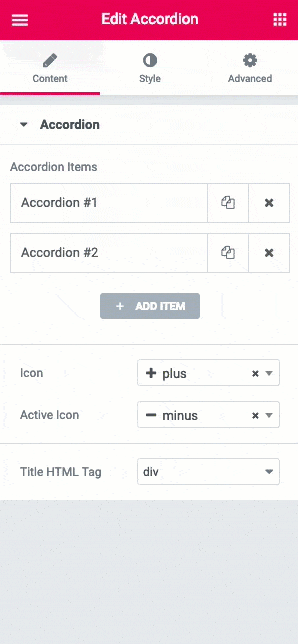
And here’s an image showing the settings for Form Widget…
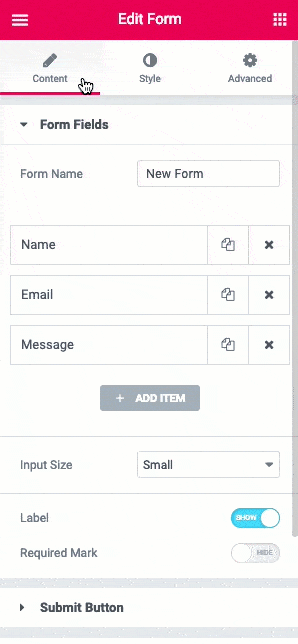
This is just the tip of the iceberg!
Each and every Widget has such settings.
Elementor truly believes in building a website the code-free way!
Talking about Websites, here’s something that’s even more interesting in Elementor…
Page Templates and Blocks
Elementor has a huge library of Page Templates!
Yes, I really mean huge!
The below image just shows a few of the Page Templates available in Elementor…
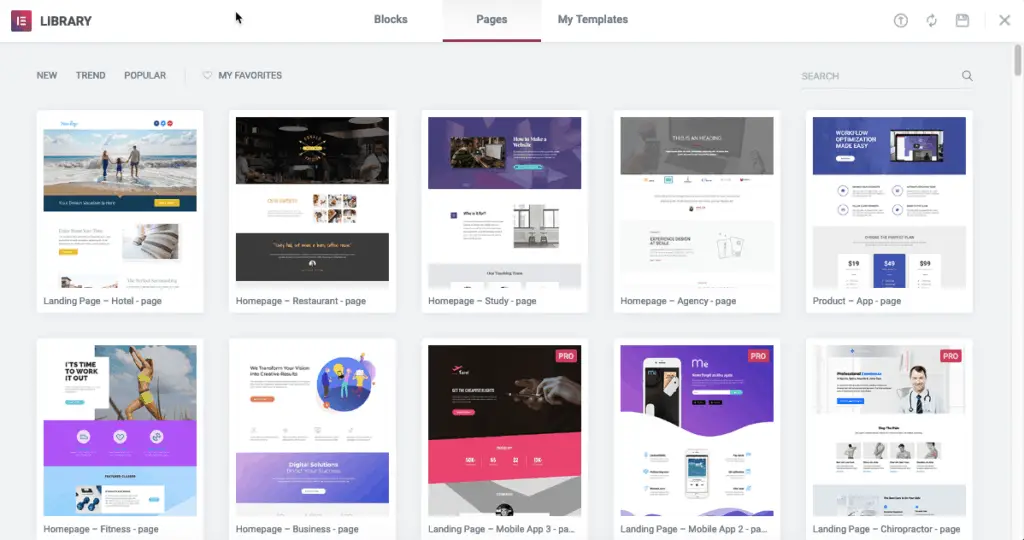
Some of these templates are available in the free version of Elementor while some are available in the Elementor Pro version.
If you still haven’t understood why I am praising these templates so much then…
Take a look at the Page Templates available in Elementor…
Just insert any of these templates on a page and you will instantly get a professionally designed page.
And if you don’t want to use Page Templates for some reason, then you can use Blocks.
No, I am not talking about WordPress Blocks.
Elementor Blocks are basically pre-designed sections that you can drag-and-drop on your page as you build it.
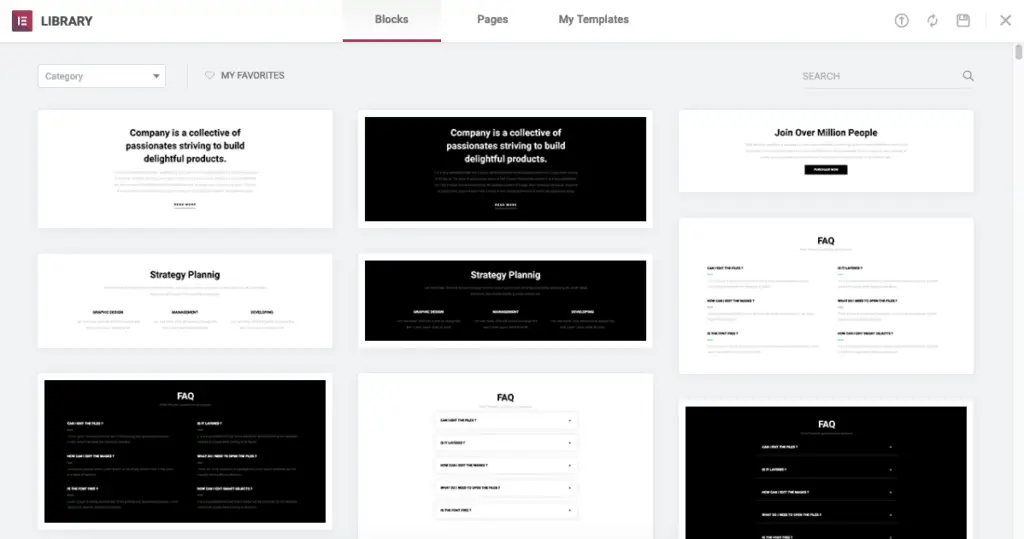
Again, some of these Blocks are available in the free version of Elementor and some in Elementor Pro.
Even Beaver Builder does not come with these many professionally designed templates and sections. The only way to get these many templates and sections in Beaver Builder is to use one of its add-ons, UABB or PowerPack.
I know, I know…
You must be thinking whether you will be able to use these Page Templates and Blocks flawlessly with your WordPress theme or not.
That is where the next feature of Elementor comes in handy…
Theme Builder
This feature is fairly advanced, so I will do my best to explain it.
This feature basically helps you to get rid of the limitations that a typical WordPress Theme forces on you. I am looking at you, Genesis…
Most WordPress themes will force you to write code. If you want to make any layout changes on a Page, Post or Custom Post Type in WordPress then you have to code.
For example, say you want all your WordPress Posts to have a particular layout design that your theme does not provide you out-of-the-box. In such a case you have to write code, there is no alternative.
But now with Elementor’s Theme Builder feature, you can create any layout that you want without touching a single line of code!
Not only that, you can also design the header, footer, etc. with the Theme Builder feature.
Here is a small list of pages for which you can build a layout using Elementor’s Theme Builder feature:
- Single Post
- Post Archive
- Search Page
- 404 Page, etc.
You can check out everything that this feature does over here.
Elementor claims to have tested this Theme Builder feature with hundreds of themes. So it should work with your theme too. However, I think it is still better to use a good theme like Astra to get the maximum out of this feature.
But isn’t this feature similar to Beaver Themer?
Yes, I know that this feature is similar to Beaver Themer.
So what’s praiseworthy about this feature then?
Well! You get this feature bundled into Elementor Pro version without having to pay anything extra while Beaver Themer is a separate plugin that you need to buy after buying Beaver Builder plugin.
Now you know why this feature is praiseworthy.
Okay, let’s go on to the next feature…
Popup Builder
Yeah, really!
Elementor Pro comes with a popup builder feature which basically helps you to build popups…
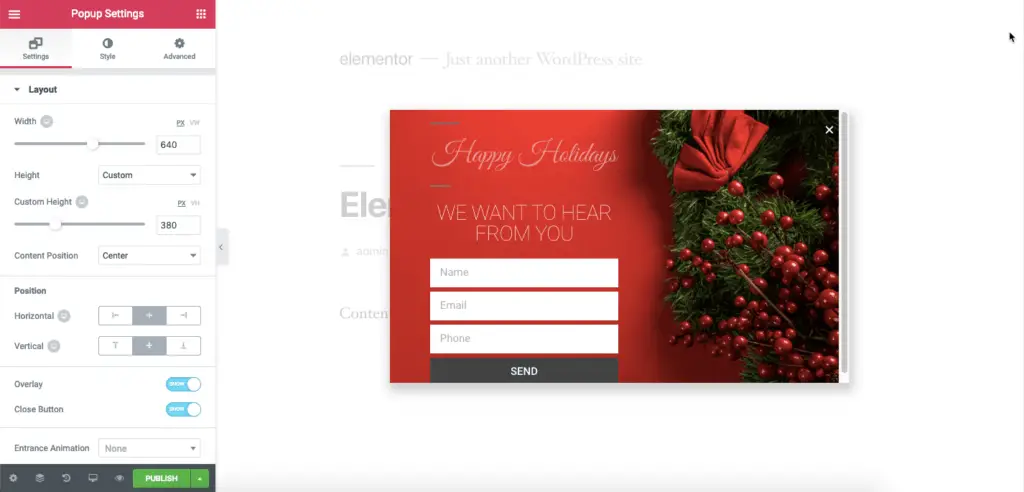
Not only that, you can also set some really advanced display conditions to show your popup to your website visitors.
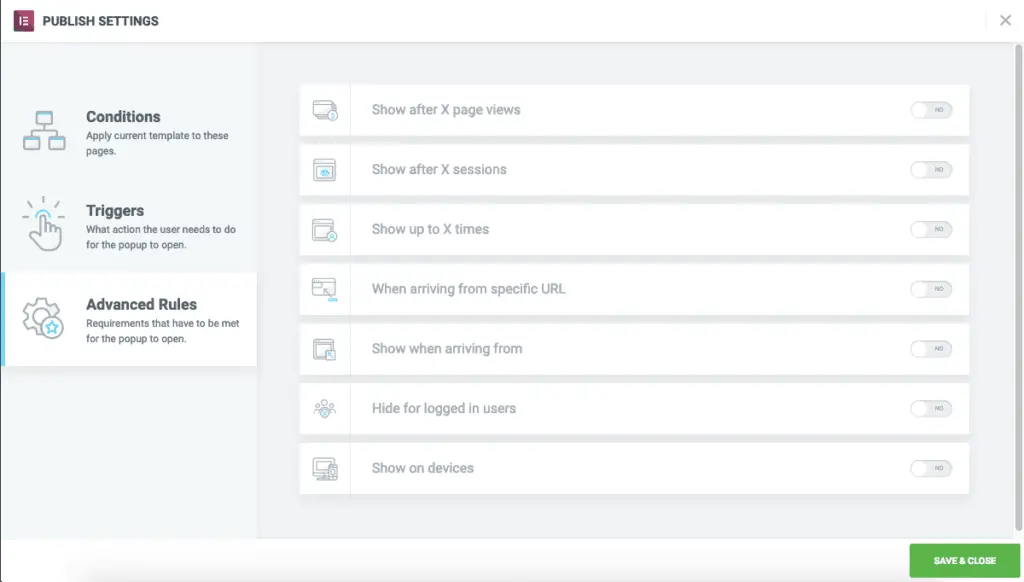
Yes, I know what you are thinking…
Now you don’t need a separate popup plugin?
That’s correct. However, if you need to see the statistics of your popups, for example, how many times a particular popup has been displayed, how many leads it has generated and from which pages then you need a dedicated popup plugin like Convert Pro.
If you don’t need any such statistics or advanced features like Split Testing, then Elementor’s Popup Builder feature is a great option.
Check out Elementor’s Popup Builder feature over here in detail…
Now that we are talking about leads, here’s one more Elementor feature that will help you to generate even more leads…
Form Builder
This feature helps you to build some fairly advanced forms without the need for a dedicated Forms plugin.
Most website owners don’t need too complex forms with conditional logic, repeating fields, etc. So the Forms Builder feature of Elementor does the job extremely well in such cases.
Here’s an example of a form built with Elementor:
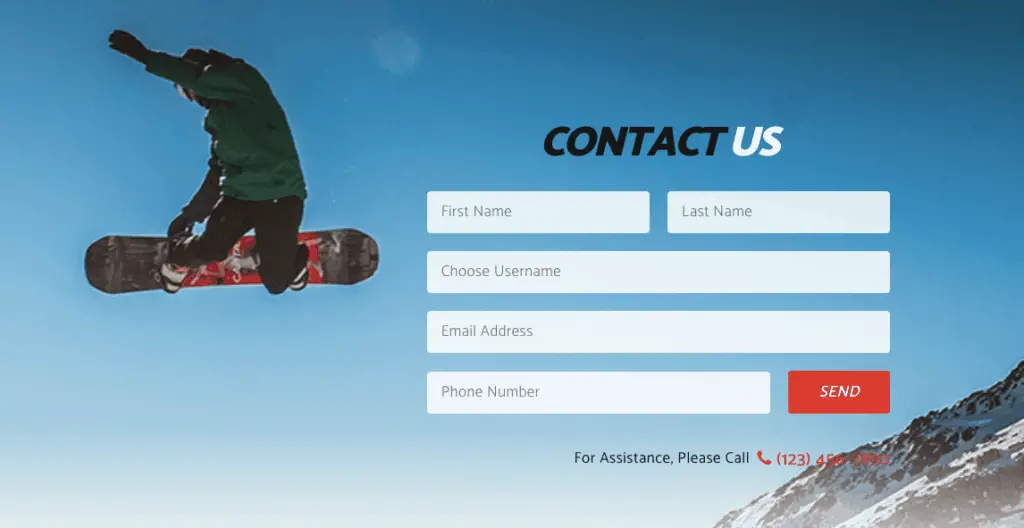
You can read more about this feature on Elementor’s website.
Now, once you generate leads from your website, you will want to sell them your products and services too.
This is where Elementor’s next feature comes into play…
WooCommerce Builder
As you might know, WooCommerce is the most popular e-commerce plugin in the WordPress ecosystem.
But it is one hell of a difficult plugin to style. It is not easy to get the exact look-and-feel that you want for your store with WooCommerce.
That is precisely where Elementor’s WooCommerce Builder comes to rescue.
Using this feature, you can design your WooCommerce store any way you want to.
Here’s a small list of Widgets available in Elementor for styling your WooCommerce store:
- Product Title
- Product Images
- Product Price
- Add to Cart
- Product Rating
- Product Meta
- Upsells
- Menu Cart, etc.
And Elementor’s feature list is still not over!
Let’s talk about integrations now…
Elementor’s Integration
Integrations with other applications and services are hallmark of any good software.
And Elementor comes with tons of integrations.
Here’s a small list of services that Elementor integrates with:
- MailChimp
- ConvertKit
- Yoast
- ACF
- Slack
- YouTube
- Vimeo
- Google Fonts
- Adobe Fonts, etc.
If you are still not impressed with all these Elementor features then here’s one more reason why you should consider Elementor to build your website…
One More Reason To Consider Elementor – Price
Firstly, Elementor has a free version which is by far the most feature-rich Page Builder that is available in the market today.
So if you are looking for a free page builder plugin then Elementor should be your choice without any doubt.
Then comes the Elementor Pro version…
I personally think that Elementor has nailed the pricing of Elementor Pro.
It has something for every budget.
And the best part is that Elementor Pro’s pricing depends on the number of websites that you want to use Elementor on. So for example, if you want to use Elementor on just one site then you pay less, and if you want to use it on more number sites, then you pay more.
Basically, no feature of Elementor is kept away from you if you pay less. You always get all the features irrespective of how much you pay for Elementor Pro.
Frankly, I hate it when plugins keep certain features locked away in costlier plans and force you to shell out more if you want more features. I am glad Elementor does not do this.
Okay, enough of the good stuff.
Not everything can be so hunky-dory…
And it isn’t…
One Thing That’s Not So Good In Elementor – Too Many Features
Elementor has probably added more features in a relatively short amount of time than any other page builder plugin available in the market today.
It is being developed at an extremely rapid pace.
Isn’t this a good thing?
No!
Here’s why…
I have worked in the Software Industry for over 15 years now and the one thing that I have seen over and over again is that as you start to add more and more features to a software; it becomes bulky over time.
After a certain amount of time, technical debt keeps rising and eventually the software becomes unwieldy and bloated.
Then bugs start to creep in and in general the stability and security of the software is compromised.
I am not saying that any of these things will happen to Elementor someday…
I wish all the success to the team behind Elementor.
But that is one point that you just cannot ignore while investing in a software.
And that is the reason why I brought it up.
But until that happens, Elementor remains a great choice to build your website.
One more problem with too many features is that they can confuse the hell out of you.
I know this because I have participated in some pretty extensive user experience studies. And all of them have led to just one conclusion…
More Features = More Confusion = Reduced Usability unless the software is extremely well designed.
Unfortunately, I cannot say that Elementor is extremely well designed.
One example of why I say this is the use of terms like Widgets and Blocks.
Widgets and Blocks mean something specific in WordPress but Elementor decided to use those terms for something else.
Another example is the confusing use of Sections and Columns. Here’s what I mean…
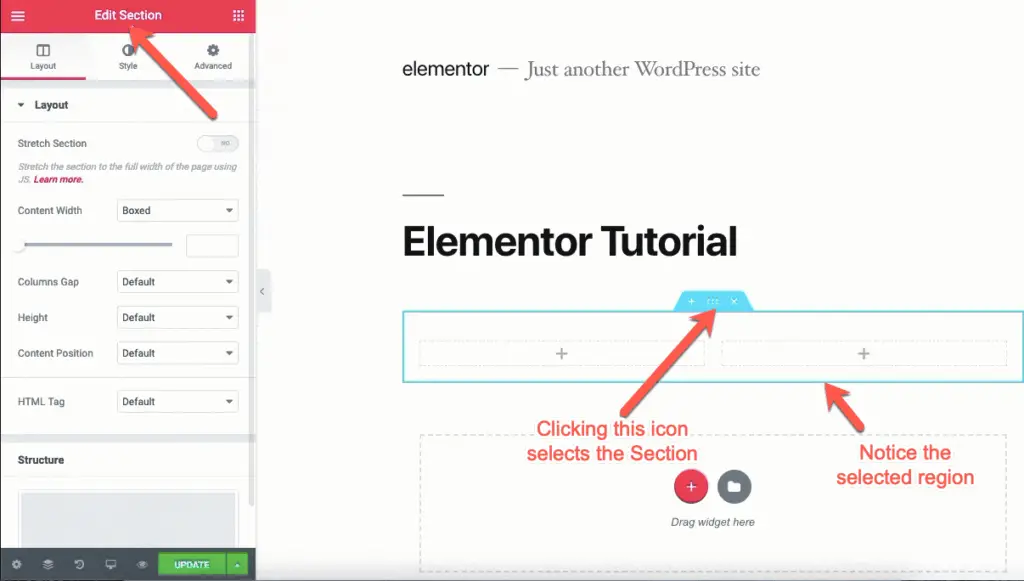
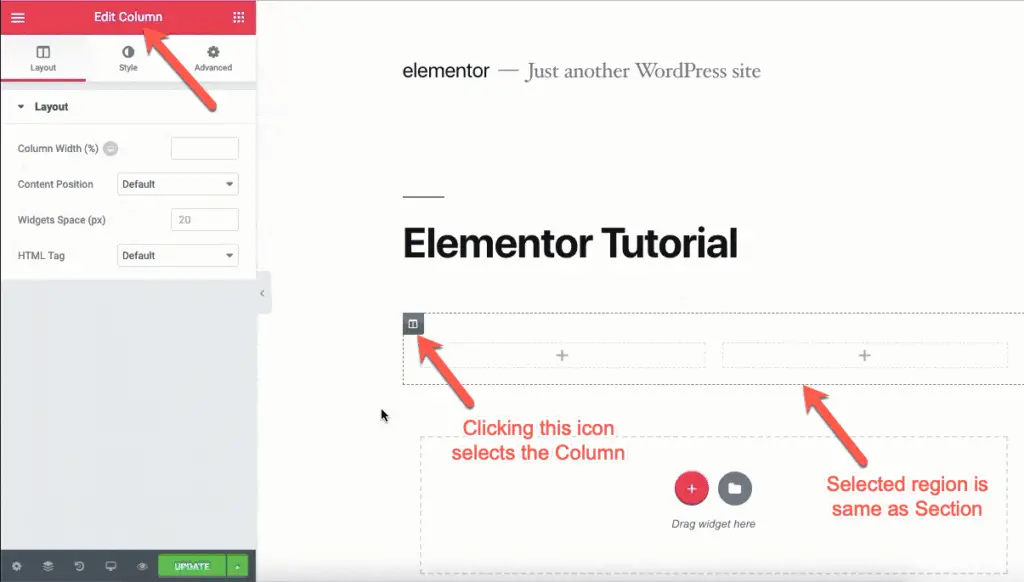
The same area is called Section as well as Column!
What can I say?
Okay, maybe I am getting too critical here, but these are the kind of things that ultimately confuse users.
Anyway… Moving on…
Now let’s talk about…
Some Commonly Asked Questions About Elementor
No, I am not going to bore you with some random FAQs.
The below questions are basically the ones that I had before I started using Elementor to build my websites.
That’s why I thought that these will be useful for you too.
So here we go…
1. Who Created Elementor?
Off-course developers who can code brilliantly? But on a serious note, Yoni Luksenberg and Ariel Klikstein are the co-founders of Elementor. Here’s the entire Elementor team…
2. Can You Use Elementor With Any Theme?
Yes, you can. But you might want to confirm that with your theme developer too, just in case.
3. Which Theme Should You Use with Elementor?
Astra theme. No doubt in my mind after using this theme with Elementor on a number of websites.
4. Is Elementor Pro Worth It?
Yes. Because the price is ridiculously low and you get tons of features. But if your needs are satisfied with the free version of Elementor, then no need to buy the Pro version. As simple as that!
5. Is Elementor SEO Friendly?
SEO is a very broad topic and lots of things can impact the SEO of a website. So far I haven’t seen any positive or negative impact of using Elementor on a number of websites that I have created.
6. Will Elementor Affect Website Speed?
Again, Website Speed is a fairly broad topic and lot of things can affect it. I haven’t seen any noticeable impact on website speed while using Elementor.
7. Is Elementor Responsive?
Yes, the websites built with Elementor are mobile-friendly.
8. How Is Elementor Support?
Good, not great. You need to keep in mind that many times you will be dealing with people in the Support team for whom English is not the first language. So some answers might sound pretty rude when they are not meant to be.
9. Elementor or Beaver Builder?
Elementor if you want tons and tons of features. Beaver Builder if you are okay with fewer features but want more stability and reliability. I have written a very long Beaver Builder vs Elementor comparison if you want to read more about this topic.
10. Elementor or Thrive Architect?
Elementor. As far as I see it, Thrive Architect is heavily based on Elementor anyway.
So Is Elementor The Best Page Builder?
Yes and No.
Yes, if you want a free WordPress Page Builder plugin. There is no other free page builder plugin that comes even close to Elementor.
No, if you want a more stable and less evolving page builder plugin. Too many features can really confuse you sometimes.
And now the million dollar question…
Should you use the free version of Elementor or get Elementor Pro?
I would say get Elementor Pro right from the beginning. It is just perfectly priced for every budget without compromising on features that you get.
Check out Elementor Pro’s pricing if you still haven’t done that.
And finally…
Please Share This Elementor Review If You Liked It!
I would really appreciate it if you share this Elementor Review with your friends and family.
As the popularity of Elementor grows, I am sure many people would want to know why they should choose Elementor.
Just click the below buttons to share this review on your favorite social network.
