Changing header and footer colors in WordPress has become very easy nowadays.
It is just a matter of setting them in the WordPress Customizer Settings.
However, your theme needs to provide this option. So if you are using a WordPress theme that does not give you the option to change the header and footer colors of your website, then just change the theme. There are plenty of great themes available today that allow you to change the header and footer colors.
With that said, let’s begin this tutorial.
3 Steps To Change Header And Footer Colors In WordPress
For this tutorial, I am going to use the free Twenty Twenty theme that comes bundled along with WordPress.
If you are using some other theme, then just follow along. You should see similar settings that I am about to show you with your theme too.
If your theme does not provide any options to change header and footer colors, then just change your theme.
Now, to change the header color of your website, go to the front-end of your website and click on the Customize link in the top WordPress Admin Bar.
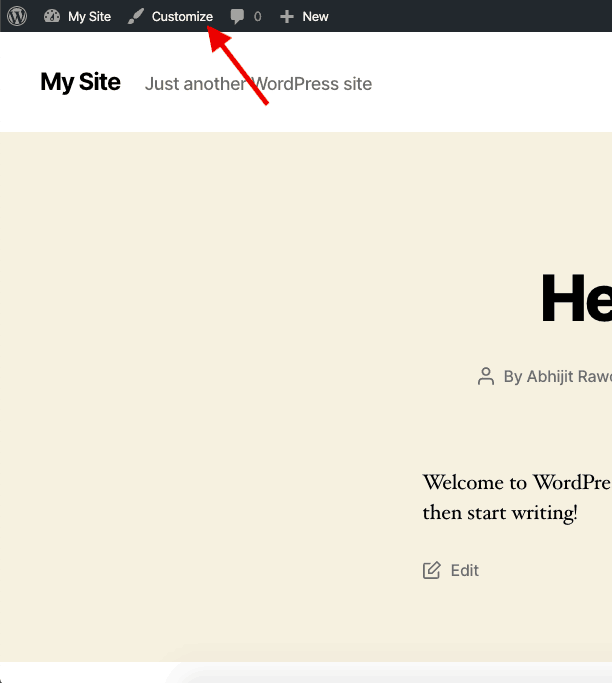
You will now see the WordPress Customizer panel on the left-hand side. Click Colors.
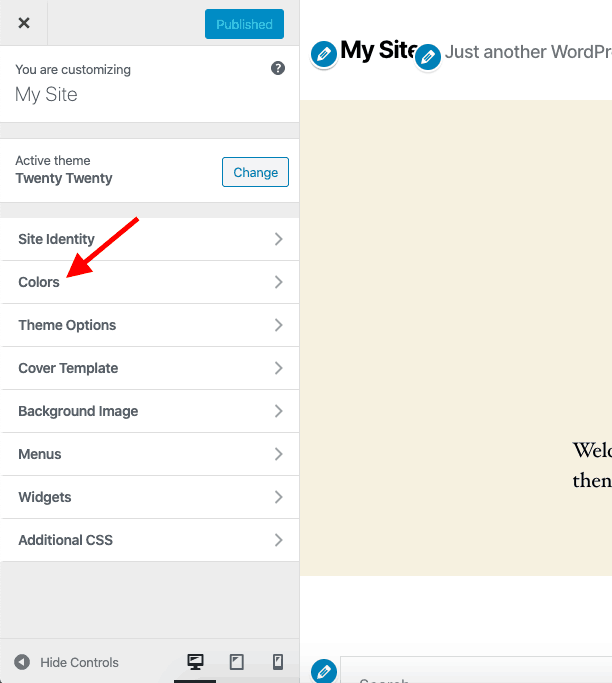
Now you can set your desired color for header and footer using the Header & Footer Background Color setting.
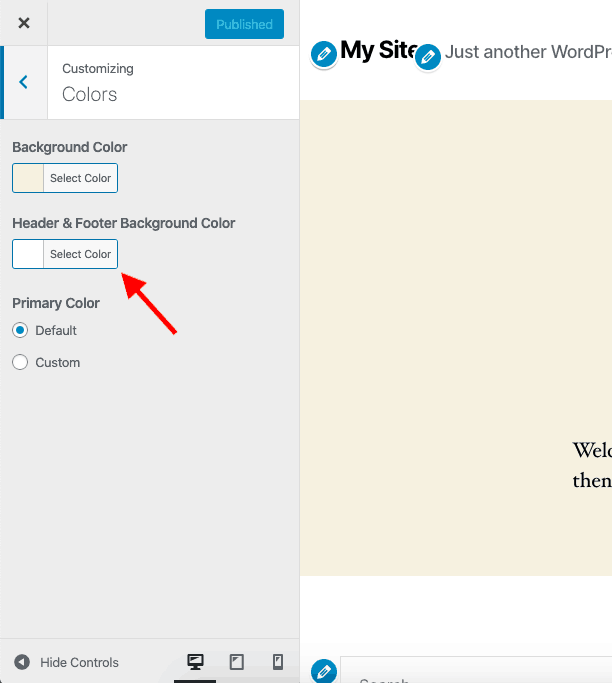
Twenty Twenty theme does not let you set different colors to your header and footer. If you want to set different colors to your header and footer, then you will have to find a theme that allows you to do this.
For example, I use the Astra theme along with the Astra Pro plugin, and it allows me to set different colors to my header and footer.
Not only that, but it also does a whole lot more, like displaying content on only certain parts of my website, changing fonts, setting different blog layouts, etc.
You can check out all features of the Astra theme and the Astra Pro plugin over here.
Okay! Now what?
Recommended Further Reading: How To Make A Website Without Writing A Single Line Of Code
What’s Next?
If your theme does not allow you to change simple things like colors and fonts, then it is time to change your theme.
WordPress has made it very easy to change fonts, colors, and a lot of design elements.
So there is no reason why your theme developer should not give you those options to control the design of your website.