The first time I logged into my WordPress account, I was at home.
I knew exactly how it worked and what I should do.
But many people struggle to use WordPress. They don’t find it as intuitive as I did. And that is perfectly okay.
All of us do not think the same way.
But all of us can learn!
And that is why I have created a list of 11 best WordPress training courses that you can use to learn and master WordPress in no time.
All of these courses are handpicked and will give you all the necessary knowledge to use WordPress effectively.
So without further ado, let’s begin.
The Best WordPress Training Courses That I Have Found On The Internet Till Now
Note that there are a lot of courses on WordPress all over the internet.
What you are about to read below are my hand-picked courses.
There is no need to take all of them. You can just take one of them to get started with WordPress.
There are some Course Platforms too in this list that have more than one WordPress course. Still, I would recommend that you pick just one course to begin with.
Alright! With that said, let’s see the list of WordPress courses…
Recommended Further Reading: How To Make A Website Without Writing A Single Line Of Code
1. WP101

WP101 is considered to be one of the best courses for WordPress beginners.
It was created in 2008 and has helped a lot of people to learn WordPress over the years.
They have quite a few courses to choose from and their step-by-step videos make it very easy to follow along.
Pros of WP101 Courses:
- WP101 courses are very easy to learn. Each course is broken into bite-sized lessons.
- The courses are closed captioned and there is even an option to take one of the courses in Spanish.
- Once you buy the course subscription, you will get access to a forum wherein you can clear your doubts and get expert advice.
- The added advantage of WP101 is that you can take the intermediate and advanced courses once you have completed the beginner course.
- All courses are usually kept up-to-date with new versions of WordPress and its plugins.
Cons of WP101 Courses:
- If you take all the WP101 courses, then it can be somewhat expensive.
- WP101 does not cover how to install WordPress in your Web Hosting account because it assumes that you have already set up WordPress.
- The biggest disadvantage is that WP101 courses do not provide any information on ways to substantially increase your business metrics like Return on Investment by using WordPress, Speed optimization of your website, or any information on WordPress security.
Cost of WP101 Courses:
The cost of WP101 courses ranges from $19 per month to $99 for lifetime access.
2. WP Apprentice
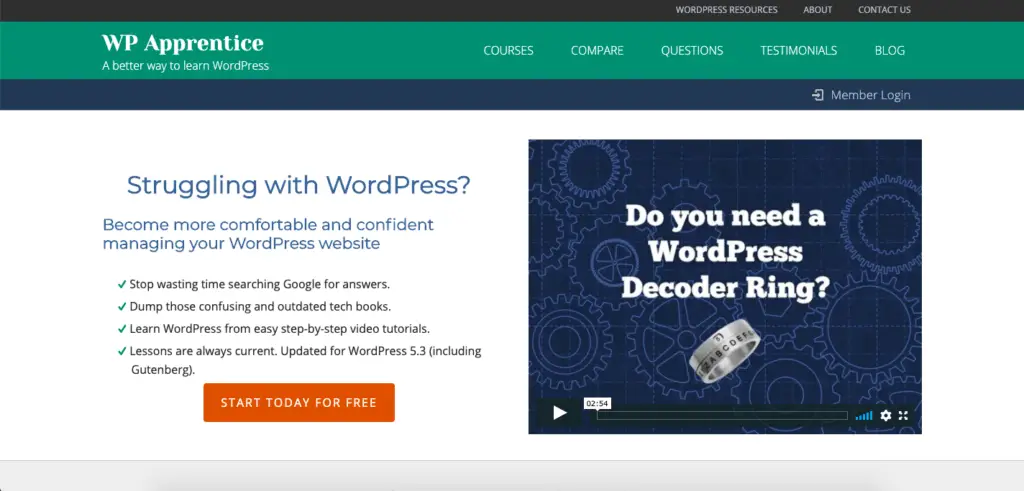
WP Apprentice is yet another WordPress training course provider.
It has a variety of courses that provide knowledge on topics such as SEO and the new WordPress Gutenberg editor.
It even offers you a free course to help you get started with WordPress.
WP Apprentice offers the below courses:
- WordPress Quick Start,
- WordPress Essentials,
- Gutenberg Essentials,
- Business Website Blueprint,
- SEO Fundamentals & Business Website Blueprint Bundle.
Pros of WP Apprentice Courses:
- WP Apprentice has a free WordPress Quick Start course.
- All courses are highly detailed video tutorials.
- When you purchase a course, you get access to a member’s forum where you can get help.
Cons of WP Apprentice Courses:
- One of the disadvantages of WP Apprentice courses is that they are focused only on lessons. They don’t have quizzes and downloadable study materials like courses on Lynda & Udemy.
- Only entry-level topics are covered. So you will need to get other courses if you want to create a more complex site.
Cost of WP Apprentice Courses:
The cost of WP Apprentice courses ranges from free to $99.
3. Treehouse
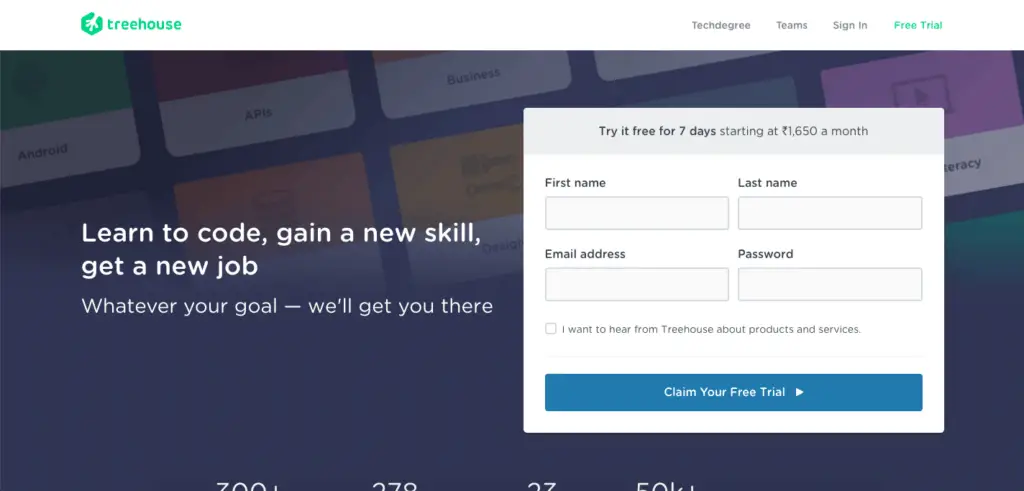
Treehouse mainly focuses on Web Designers and Developers.
It has some really good courses on WordPress development.
All of the Treehouse courses are extremely well-done.
Some of the WordPress Courses that Treehouse provides are:
- What is WordPress?,
- WordPress Basics,
- Build a Website with WordPress,
- WordPress Admin Settings,
- Managing Users in WordPress, and many more.
Pros of Treehouse Courses
- All courses are easy to follow and teach various WordPress aspects.
- All lessons give step-by-step instructions that will help you to easily build and maintain a WordPress website.
- You can get a Techdegree once you successfully complete a set of Treehouse courses.
Cons of Treehouse Courses:
- You need to be alert while listening to the lessons as most teachers explain things pretty quickly.
- You might find some lessons to be more advanced as compared to other WordPress courses on this list.
- Some of the courses assume that students have prior technical knowledge.
Cost of Treehouse Courses:
You can sign-up for a 7-day free trial & later on, you can opt for either the Basic or Pro subscription.
4. Udemy
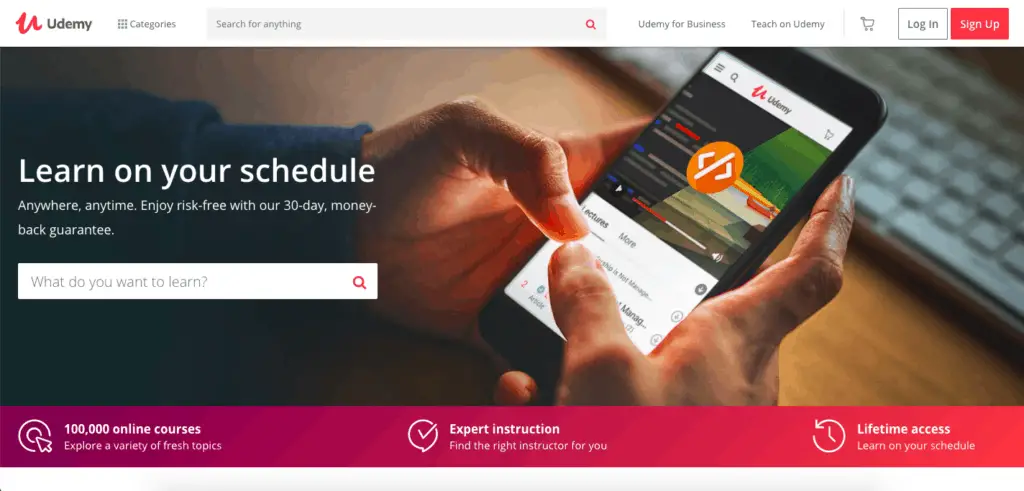
Udemy offers various courses on many topics, including WordPress.
While selecting courses on Udemy make sure that they are current and have a lot of good reviews.
Many of the courses do not require any coding skills, and so they can be taken without any prior programming knowledge.
Some of the courses on WordPress are:
- WordPress for Beginners – Master WordPress Quickly,
- The Complete WordPress Website Business course,
- Become a WordPress Developer: Unlocking Power with Code,
- WordPress Theme Development with Bootstrap, etc.
Pros of Udemy Courses:
- Most of Udemy’s courses have well-structured material and are up-to-date.
- They have free preview videos.
- A variety of WordPress topics are covered across all courses.
- Many courses include a step-by-step guide to get your website running.
- Students get good support from instructors, and they can easily get answers if they have any doubts.
Cons of Udemy Courses:
- Some courses are not up-to-date. So you need to be careful while selecting courses.
- Some of the courses are quite advanced and cover complex topics like creating your own WordPress Themes.
Cost of Udemy Courses:
Udemy has 2 pricing models:
- You can buy a course with an upfront payment and then have lifetime access to that course.
- Or if you are a business organization, then you can pay for a monthly subscription depending on the number of employees you have whom you want to give access to Udemy courses. All of your enrolled employees can then access all courses on Udemy.
5. Skillshare
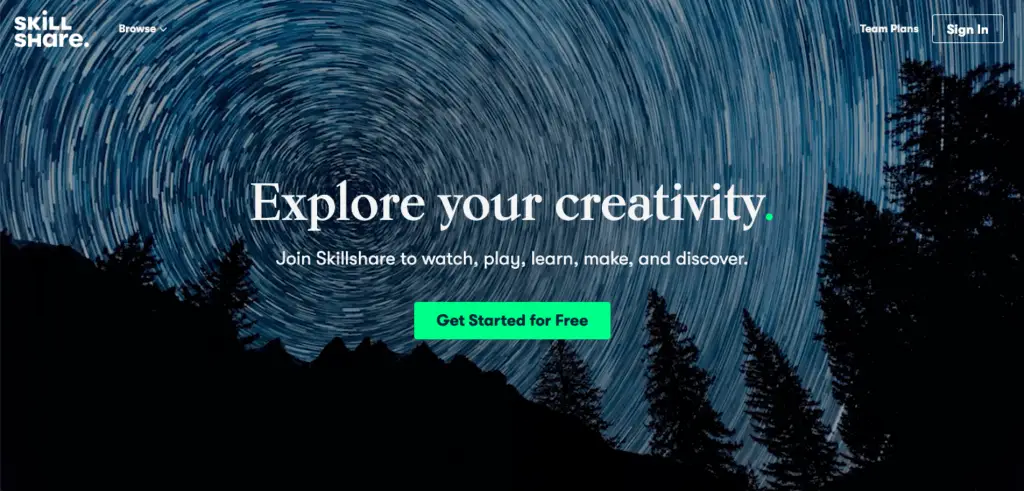
Skillshare has a lot of WordPress courses that cover all aspects of WordPress.
Almost all courses have step-by-step instructions. This makes the lessons easy-to-understand for beginners as well as experienced WordPress users.
Once you get a good hold of WordPress skills, you can easily build your own website just like professionals in a very short span of time.
Some of the top WordPress courses on Skillshare are:
- WordPress Academy: Learn WordPress step by step,
- WordPress for Beginners – Build a Pro Website in less than 50 minutes,
- Complete WordPress SEO 2019 course, etc.
Pros of Skillshare Courses:
- The courses are designed in a systematic manner wherein the basic concepts are covered initially before moving further into advanced concepts.
- The lessons are concise and to the point.
- Once you acquire the necessary skills, you can apply for jobs in the specific line of work or else even go for freelancing.
- The knowledge gained can be used in relevant projects.
Cons of Skillshare Courses:
- You cannot buy individual courses.
- Skillshare subscription is costly.
Cost of Skillshare Courses:
The subscription for courses start at $99 per user and then extend as you increase the number of users.
6. Lynda

Lynda is one of the most recognized online platforms. It has a variety of online courses on a number of subjects including WordPress.
Lynda has a lot of courses on WordPress. You can find courses on:
- Setting up WordPress,
- Basics of creating a site,
- How to use WordPress themes and plugins,
- Specific tips and tricks, and other courses on more advanced topics.
While searching for courses on Lynda, you can select the skill level for which you want to see the courses. The skill levels are:
- Beginner,
- Intermediate, and
- Advanced.
Pros of Lynda Courses:
- You get access to a lot of courses at a very low price.
- You can find courses specifically targeted at what you are aiming to learn.
- Once you get the hang of WordPress basics, you can learn more advanced aspects of WordPress.
- Lynda is more of a self-directed platform – that is you can learn the courses as when the need arises.
- Once you take a subscription, you have access to not only WordPress courses but also to many other courses.
Cons of Lynda Courses:
- Since each course is created by a different creator, the quality of courses varies a lot.
- You will need to take multiple courses because all information is not available in a single course.
Cost of Lynda Courses:
Lynda is free for a month. After that, the subscription starts at $24.99 per month.
7. BitDegree
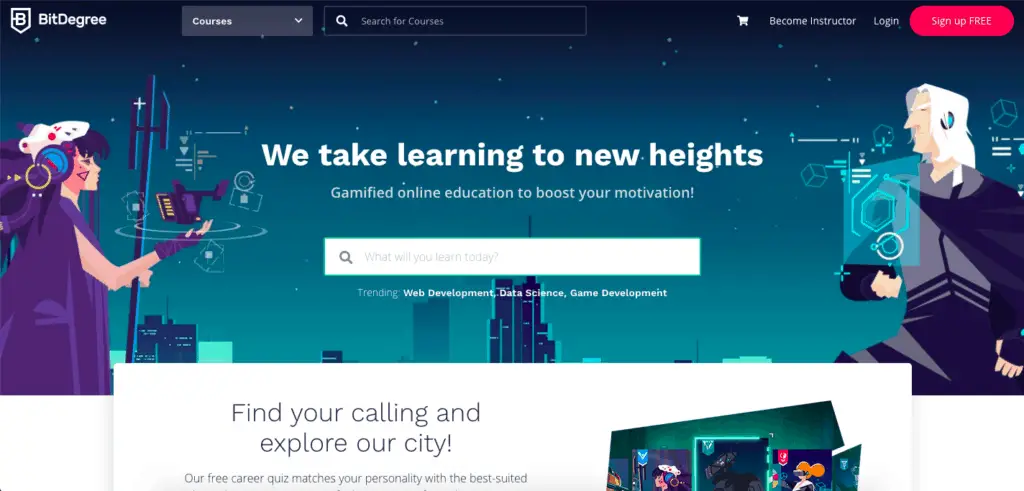
BitDegree has a lot of courses that cover all the required information for starting your own website with WordPress.
Additionally, there are also courses that cover tips and skills required for improving your business, marketing & so on.
Some of the popular WordPress courses are:
- Learn How to Build a WordPress Website without Coding,
- WordPress Security: A Complete Guide to Secure WordPress,
- Learn WordPress Marketing: Set Up Your Blog Like a Pro,
- WordPress 5 Essential Training, and many more.
Pros of BitDegree Courses:
- You can build your site in a day because most of the courses cover key points of website creation.
- Many courses contain added tips for running your website as a business so that you can earn some extra money.
Cons of BitDegree Courses:
- Many courses are about the business side of a website.
- Some courses just give an overview and do not provide in-depth knowledge on any one subject.
Cost of BitDegree Courses:
Each course can be bought separately, and all of them have their own pricing.
8. Joy of WP
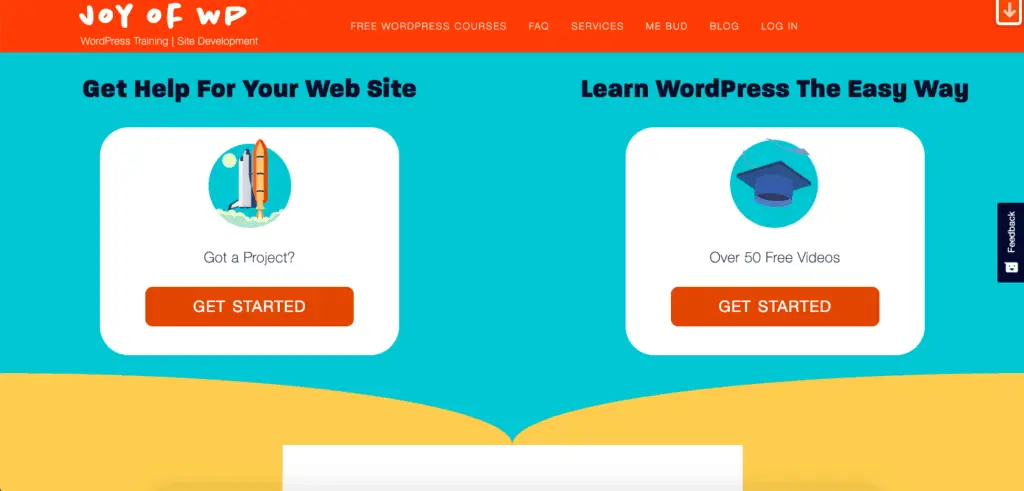
Joy of WP has two very helpful and free WordPress courses.
Both courses are easy to understand and follow along. They cover topics like WordPress Themes, Plugins, Blogging, Hosting, Gutenberg, and a few others.
If you go through all the videos, you will end up having a good knowledge and hands-on experience on WordPress basics.
Pros of Joy of WP Courses:
- Both courses are completely free. However, you may be asked to sign-up for a free account to watch some of the videos.
- Each video emphasizes on a specific topic in detail. So you can watch the videos as per your needs and skip the other videos.
Cons of Joy of WP Courses:
- The courses are a bit longer. If you are watching both the courses together, you may end up spending the entire day watching all of the videos.
Cost of Joy of WP Courses:
Both courses are completely free. So enjoy!
9. LinkedIn Learning
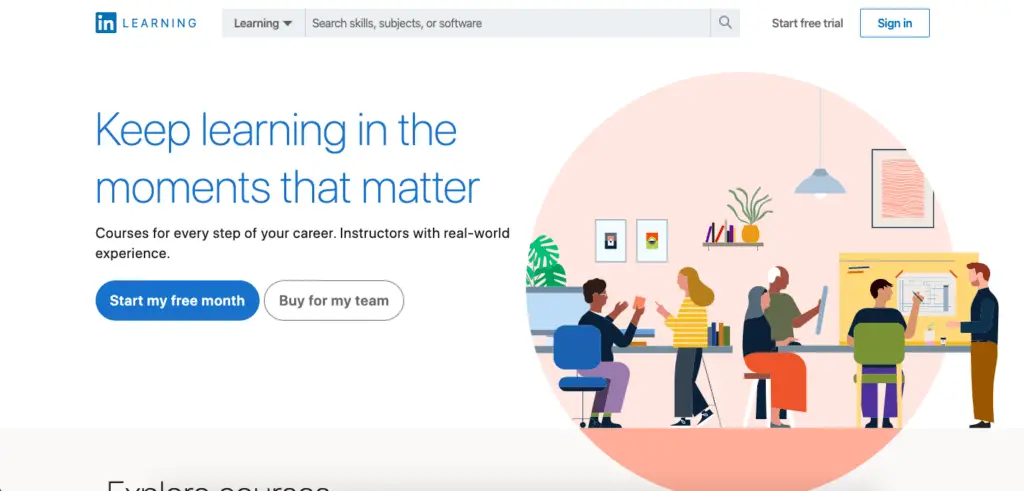
LinkedIn Learning is an online training platform from LinkedIn. So you will need a LinkedIn account to use LinkedIn Learning.
It offers a variety of courses on WordPress. Some of them are:
- WordPress 5 Essential Training,
- WordPress: SEO,
- WordPress: E-commerce,
- WordPress: Building a Paid Membership Site, etc.
All of the courses are divided into 3 levels:
- Beginner,
- Intermediate, and
- Advanced.
Pros of LinkedIn Courses:
- Most of the courses are well structured and delivered.
- You get a wide selection of WordPress courses that cover everything you should know about WordPress.
Cons of LinkedIn Courses:
- You need a LinkedIn account to access the courses.
- Some courses might not be up-to-date with the latest versions of WordPress.
Cost of LinkedIn Courses:
They offer a 1-month free trial, and later on, you are billed $29.99 per month. Or you can buy the courses individually.
10. OSTraining
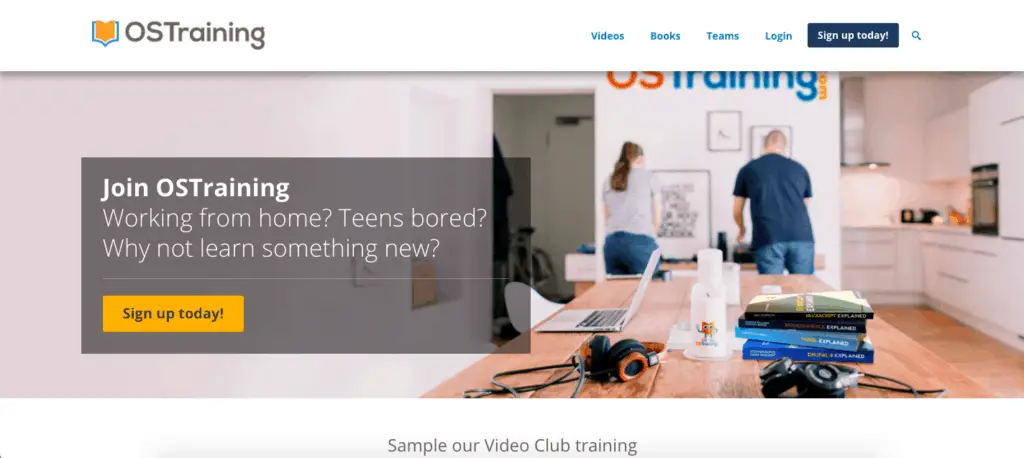
OSTraining is an online training program that has helped a lot of people to learn WordPress.
It has a lot of classes on WordPress that cover various WordPress related topics.
You also get a Certificate of Completion once you successfully finish each class.
There are WordPress classes for Beginners as well as Developers.
Some of the WordPress classes for Beginners are:
- The Beginners Guide to WordPress,
- Why Should You Use WordPress,
- How and Where to Install WordPress,
- How to Build a WordPress Portfolio Site, etc.
And some of the WordPress classes for Developers are:
- How to build WordPress Themes,
- How to Develop WordPress Plugins,
- How to Build a WordPress Widget, etc.
Pros of OSTraining Classes:
- All classes are professionally-made and cover each topic in detail.
- You might not need additional courses after going through all of the classes.
Cons of OSTraining Classes:
- All classes do not cover every aspect of WordPress.
Cost of OSTraining Classes:
OSTraining pricing starts from $144 per year and goes up from there.
11. Yoast Acadamy
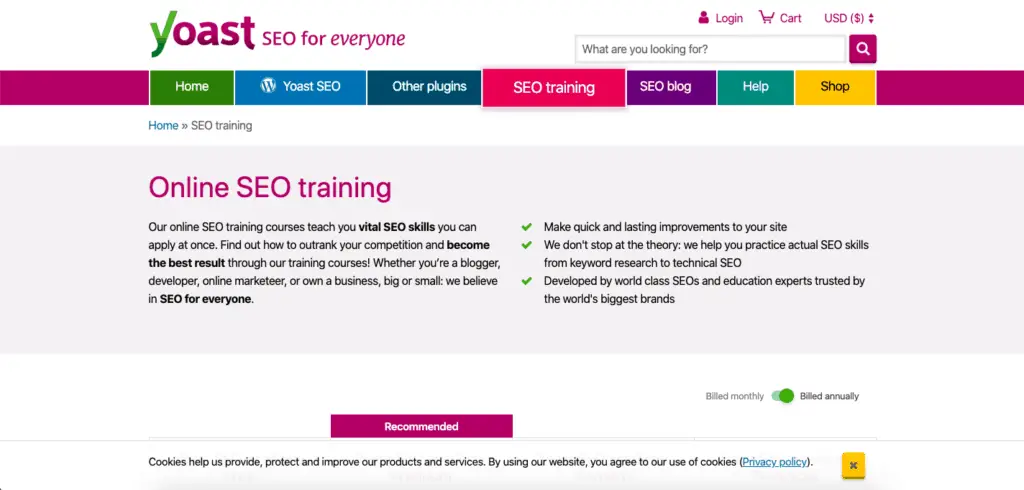
The Yoast team is famous for its free WordPress SEO plugin. They also have an online training center called Yoast Academy that has various courses on WordPress SEO.
You can sign-up for free to access training on WordPress basics which is specially designed for beginners.
There are various topics covered in the free training like the introduction to WordPress, customizing a site, structuring a site, etc.
Other than the free training, there are quite a few training on various aspects of WordPress SEO. This is understandable considering Yoast has a very popular SEO plugin.
Pros of Yoast Academy:
- Free training covers important aspects of WordPress.
- You can further enhance your SEO knowledge with paid courses.
Cons of Yoast Academy:
- In the free training, you won’t get much information on WordPress topics like E-commerce using WordPress, WordPress newsletter, etc.
- The premium SEO courses are quite expensive.
Cost of Yoast Academy:
Yoast Academy has a free plan, and the paid plans range from $299 a year to $499 a year.
What Next?
Now that you know about all these WordPress training courses, go and register for a few to start learning WordPress.
And more importantly, practice what you learn.
Without practice, you will forget what you learn.