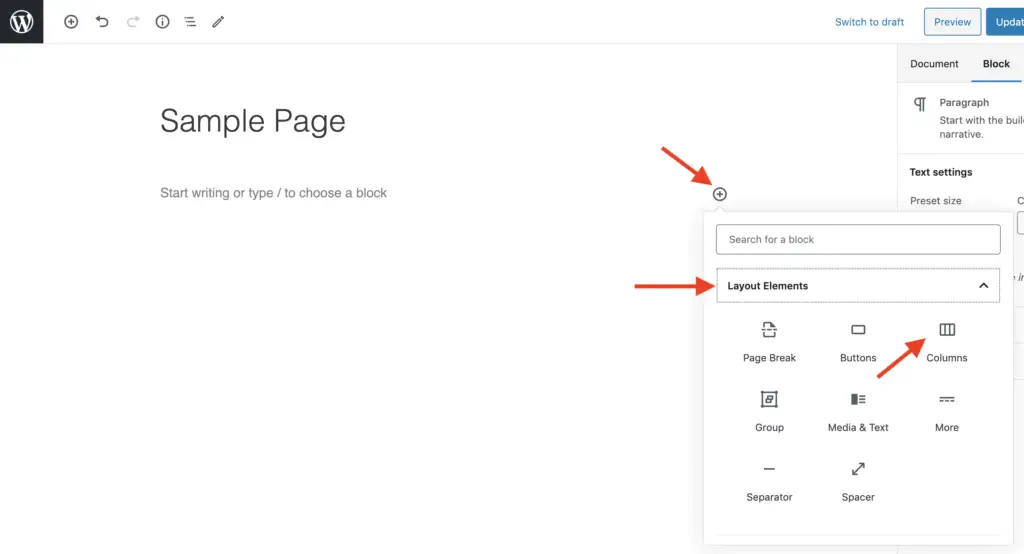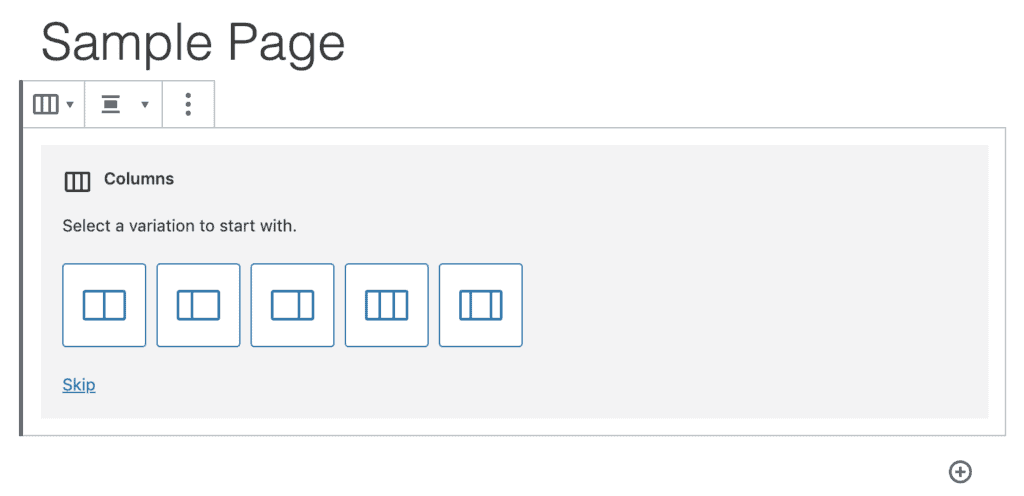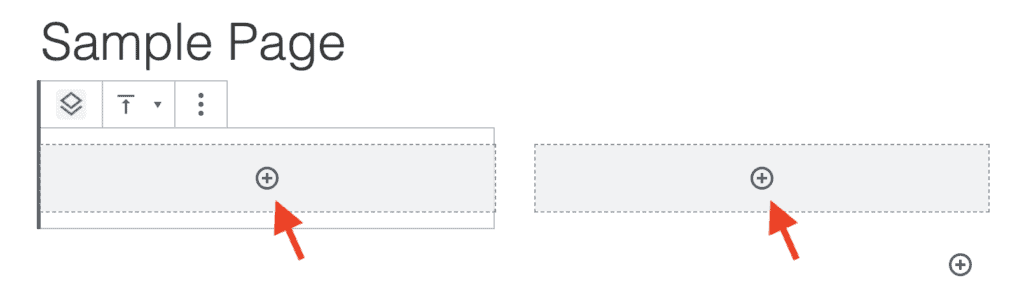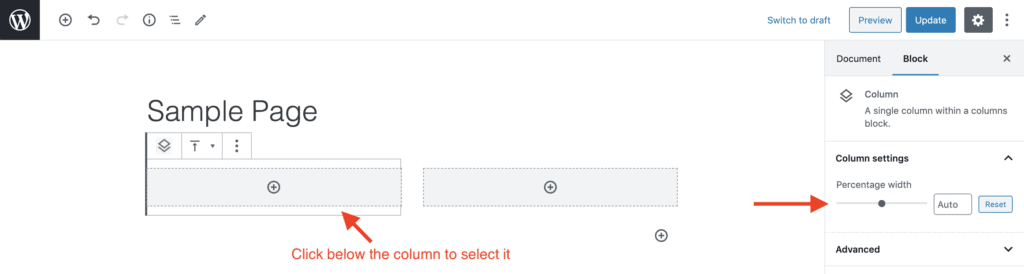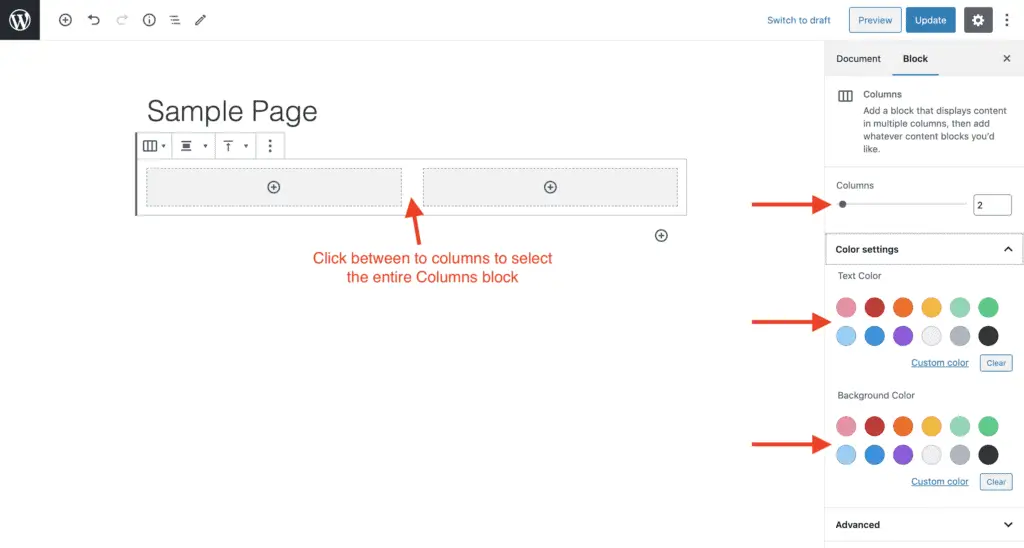Creating columns in WordPress is very easy nowadays.
Given below are the steps to make columns in WordPress without a plugin:
- Edit the page or post on which you want to create the columns.
- Click the Add Block icon to insert columns on the page.
- Under the Layout Elements group, select the Columns block.
- Now, select the column layout that you want to create. The selected columns will get inserted on the page.
- Click the Add Block icon inside each column to add content in the columns.
- Save the changes.
Let’s take a detailed look at each of these steps now.
Steps To Add Columns In WordPress Without Using A Plugin
First, edit the page on which you want to insert the columns.
Then, click on the Add Block icon, scroll down to the Layout Elements group, and select the Columns block.
Once you click on the Columns block, you will see options to insert various column layouts.
You can pick one of these layouts. You can also click the Skip link to insert 2 columns on the page.
Once the columns are added to the page, you can add content to each column by clicking the Add Block icon inside each of them.
That’s it!
That is how you can add columns in WordPress without using a plugin.
Okay! So now what?
Recommended Further Reading: How To Make A Website Without Writing A Single Line Of Code
Check Out The Columns Block Settings
You can now play around with the column settings to style the columns as you want.
Click right below one of the columns to select it. You can then adjust the column width using the block settings on the right-hand side panel.
You can also select the entire Columns block by clicking in between the columns. Once you do that, you can set the number of columns, text color, and background color for the columns using the settings on the right-side settings panel.
You can also make the columns wide or full width, as well as change the vertical alignment of the content within the columns using the icons on top of the Columns block.
Use these settings to make the columns look as you want.
And finally…
Related Further Reading:
- Beaver Builder Review After Using It For 5+ Years (2014 To 2020)
- Astra Theme Review – Why I Am Using Astra Since 2017
Video Tutorial
That Is It!
You now know how to make columns in WordPress without using a plugin.
And if you liked this small tutorial, then please share it with your friends.
I would really appreciate that.