Want to view the WPForms Lite entries in your WordPress admin panel without upgrading to the paid version of the WPForms plugin?
Given below are the steps to view entries of forms created with WPForms Lite plugin:
- Install and activate the Contact Form Entries plugin from the WordPress Plugins Repository.
- Go to the front-end of the page on which you have the WPForms form and submit it.
- Come back to your WordPress Admin Panel, and go to the CRM Entries page from the left-side panel. Here, you will see the entry of the form submission that you just did in step #2.
- Click on the entry to view all the details.
- Once you are done reading the entry, close the Entries page.
Let’s take a detailed look at each of these steps now.
How To View WPForms Lite Entries Using Contact Form Entries Plugin?
First, install and activate the Contact Form Entries plugin from the WordPress Plugins Repository.
Once the plugin is active, go to the page on which you have the form created with the WPForms Lite plugin.
Submit the form with some dummy entries so that you can test the setup.
Once the form is submitted, come back to the WordPress Admin Panel.
Now, click on CRM Entries in the left-side panel.
You will be taken to the Entries page. Here, you should see the form entry that you just submitted.
Click on the form entry to view the details of the entry. On clicking the entry, you will be taken to the Edit Entry page, where you can see all the details of the submitted form entry.
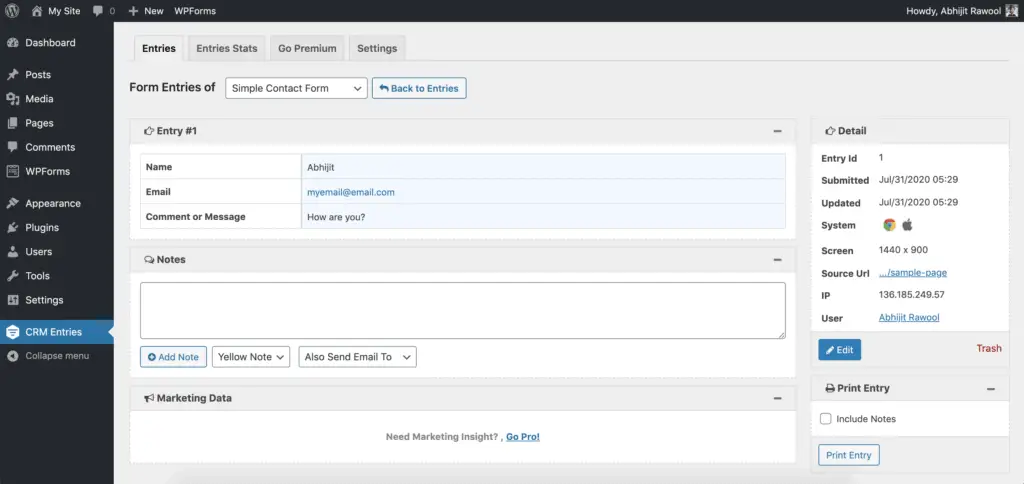
And that’s it!
From now on, whenever someone submits your form, you will see the entry in your WordPress Admin Panel.
The Contact Form Entries plugin also comes with a lot of useful settings. So play around with the settings to make the plugin work as you want.
Now, what if you don’t want to use this plugin?
In that case, try the WPForms Database Addon plugin.
And if you don’t want to use this plugin too, then consider upgrading WPFroms plugin to the paid version. It has a lot of useful features than just entries.
Alright! Now what?
Recommended Further Reading:
- 4 Methods To Style WPForms Without Writing CSS Code
- How To Change The Font Color Of WPForms Forms? (One Easy Way)
- How To Change The Button Color In WPForms Without CSS Code
- How To Center WPForms Form Without CSS? (One Easy Way)
- How To Add WPForms Form To An Elementor Page? (One Simple Way)
- How To Add A Button In Beaver Builder Free Version? (7 Steps)
Next Steps…
Contact Form Entries plugin also works with other Contact Form plugins like Contact Form 7 and Elementor Forms. It also has its own forms plugin called CRM Perks Forms.
Explore all these plugins to see what you like.
And if you liked this small little tutorial, then please share it with your friends. I will really appreciate it.
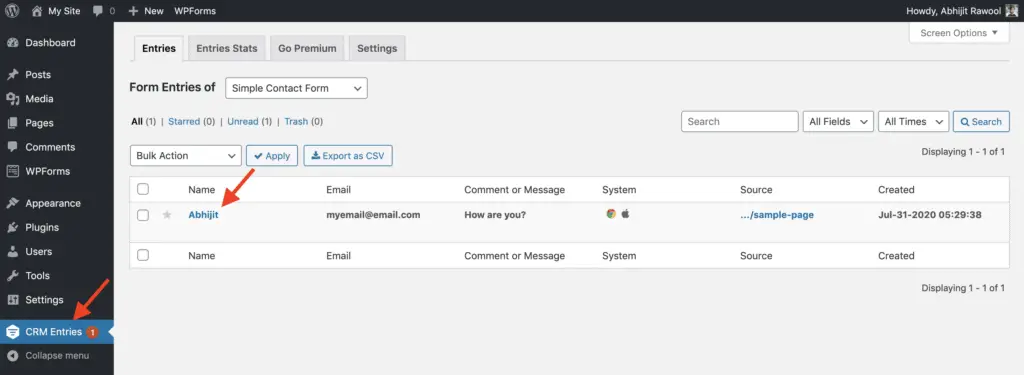

Thank you-you made this so simple. I had no idea I couldn’t read entries without either upgrading to premium or installing a plugin.